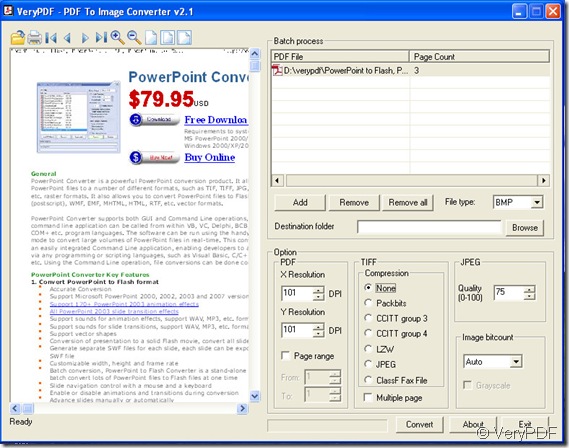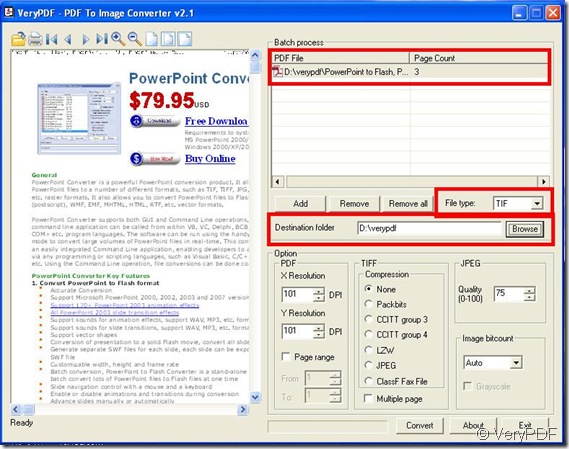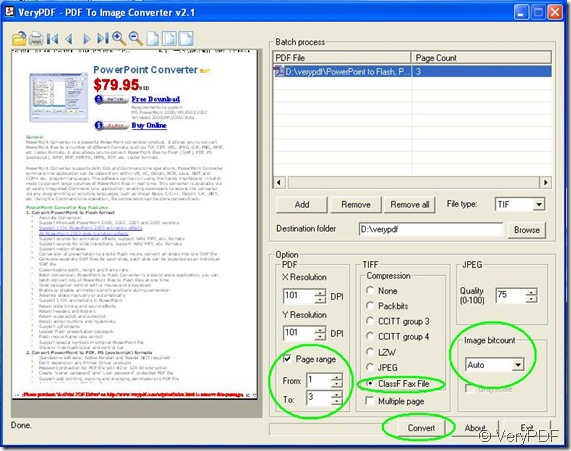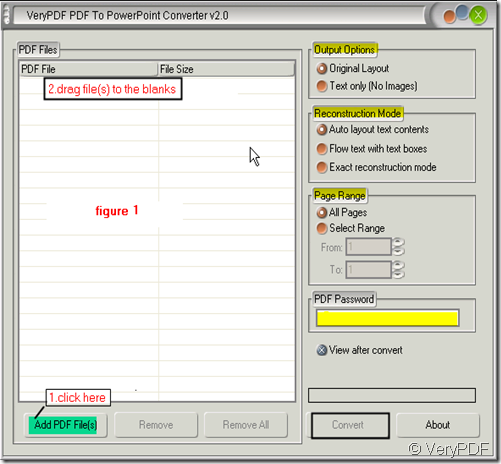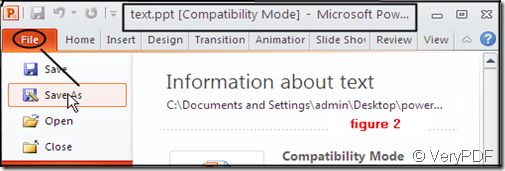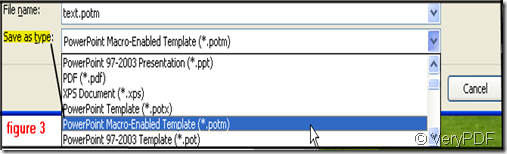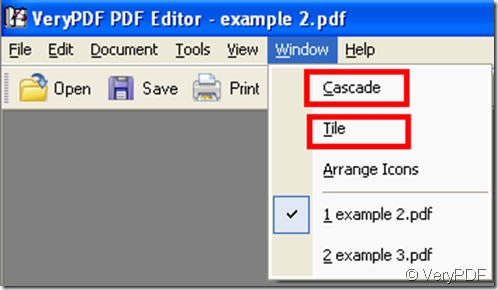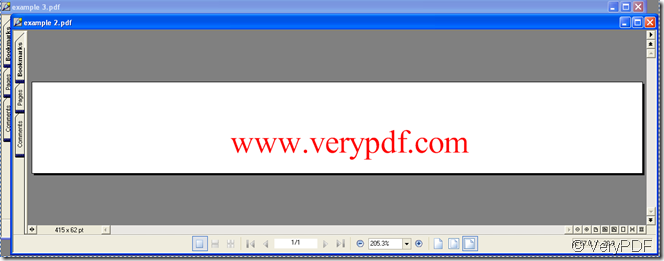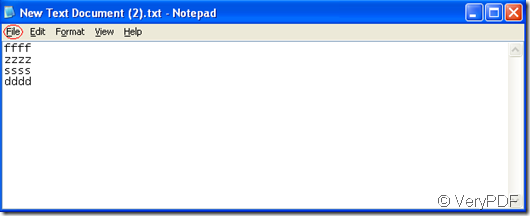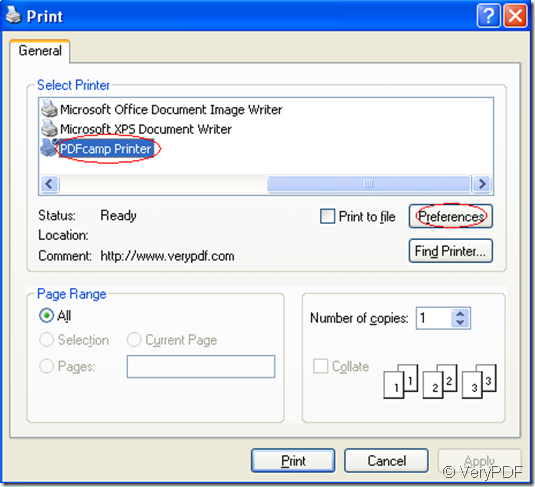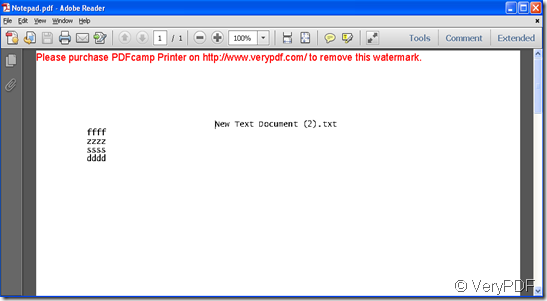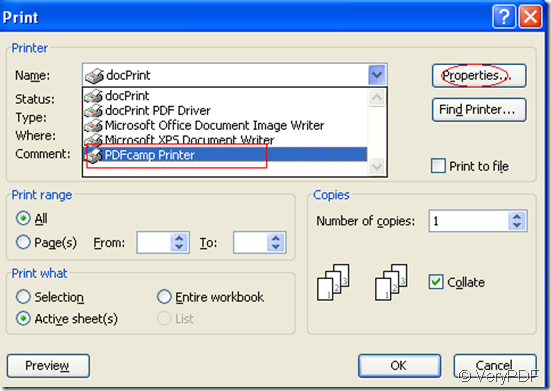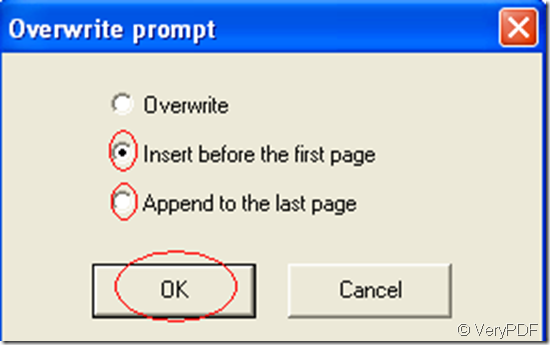How to convert PDF file to FAX image easily?
The pdf file is very convenient for you to read,to preview,to print and to correct sometimes. But How to convert pdf file to fax image(ClassF Tiff Format) when your friends ,your boss, your workmates or even your business partners have to use fax image format, here is your best choice to solve your problem------PDF To Image Converter v2.1.
At first, you should download it from here: https://www.verypdf.com/pdf2tif/pdf2image.exe
After you download it ,it must be a trial version, you need to buy it for full function online: https://www.verypdf.com/app/pdf-to-image-converter/try-and-buy.html for your visit and knowlegde about it. Then you will learn how to use it as below:
Step 1. Open PDF To Image Converter v2.1 , you will see there is a button called “Add” , which need you to click it while a window pop out ,select your own folder to choose a PDF file.
Step 2. Here you should have to check your pdf file whether it is without error or not , which can be preview like this:
“Open”>Choose your pdf file ,by now you will see the picture like below:
Step 3. After you finish your work of checking your pdf file, it is time to set up your format as Tiff:
1. Find “File type”>option menu>Tif;
2. Look over “Destination folder”, click “Browse” button to choose your target folder, by now you will see your interface like this:
Step 4. Here my pdf file is consist of 3 pages ,so operate:“Page range”>"To”=”3”(You should set this parameter larger than the most largest number under “Page Count” title). Or you can get the range pages via setting “From” and “To” to 2 and 3 if you just want to convert the pages of your pdf on 2-3 page.
Step 5. Then check “ClassF Fax File” blank under “TIFF” title, and for other field ,there is no need to change them with setting “Auto” in “Image bitcount” selection. Then click the “Convert” button. Here is the figure:
Step 6. By now ,you can get your fax image from this kind of processing of how to convert pdf file to fax image in PDF To Image Converter v2.1, at last, you can close PDF to Image Converter .