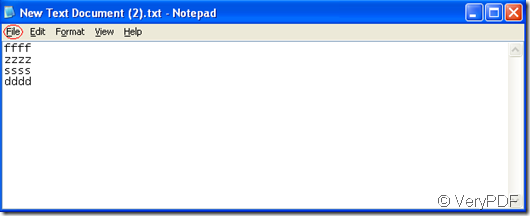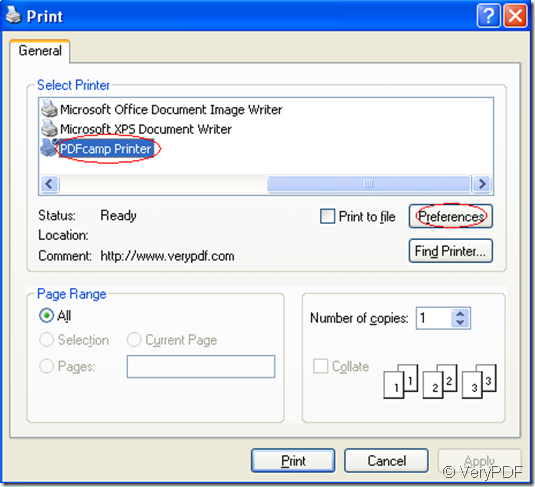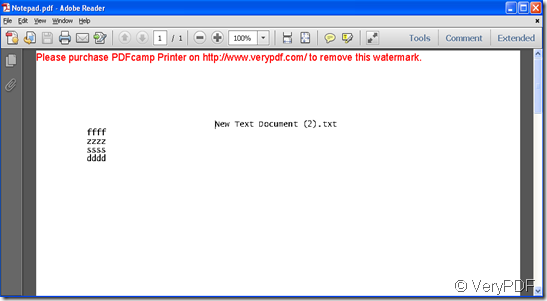Most of your documents are text files. If you have some important information that can’t be copied and modified freely in a text file,you can print the text to pdf file by using PDFcamp Printer.PDFcamp Printer allows you to take text files and turn them into pdf files, which means you don't need to worry about the plagiarism and lost of the information.
You can run PDFcamp Printer on any system.Here there are some of the steps that you can follow to print text to pdf files.
Step1.You need to open a text file,you can edit and save the information in it.
Then please click the button “file”—“print”.In “select printer”groupbox,you should choose PDFcamp Printer.You can set the parameters of PDFcamp Printer by clicking button “Preferences”.
Step2.You can set many kinds of printer parameters such as “page setup”, “doc info”, “security” and so on.When the settings is done,you can click “OK” and “print”.
Step3.In the popup window,please save and name the new resulted file.
Then you can see the new pdf file pops up.