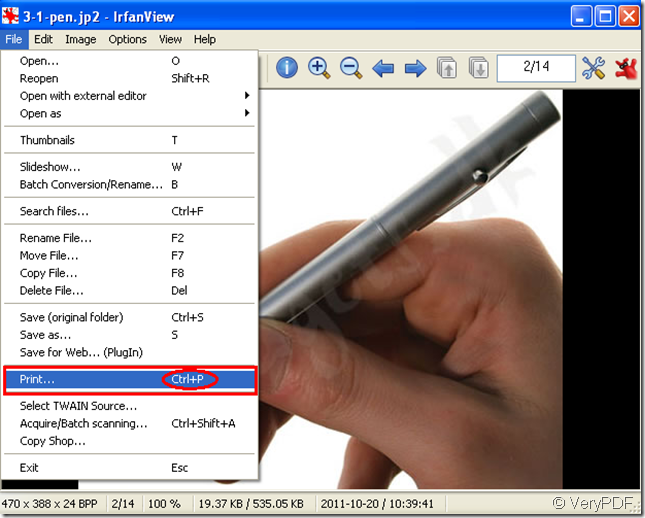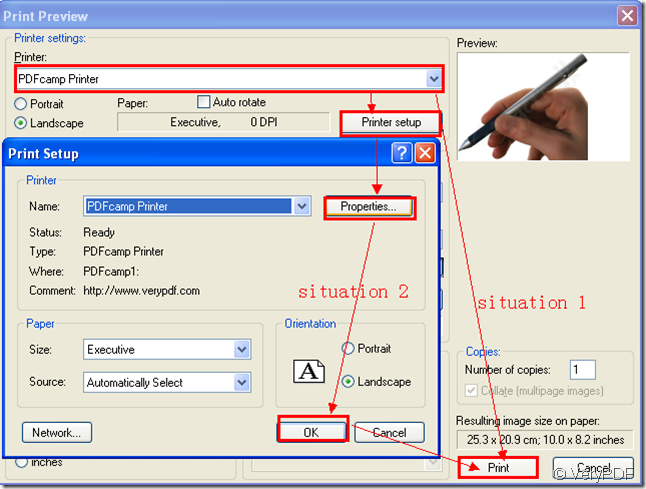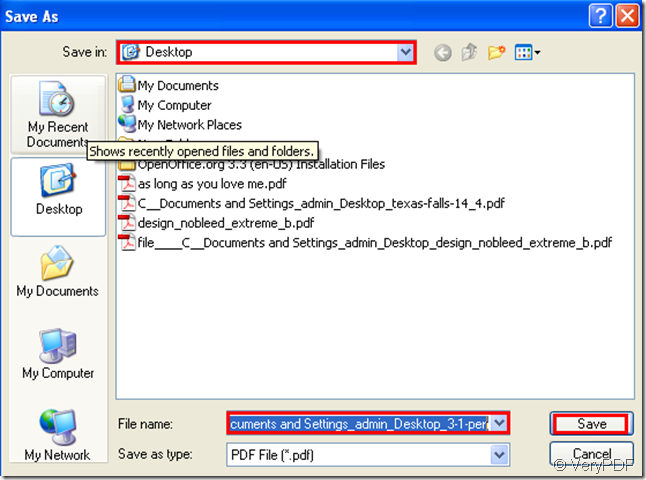You must know JPEG which is an extension for image file.But you may not know JP2 which is the next generation of JPEG file format.JP2 is short for JPEG2000,it is still the extension of image file.JP2 is very similar to JPEG.JPEG is widely used but when you compress JPEG files,the image quality will decline though the file size is smaller.But JP2 will not.JP2 is good at less lossy.It means that JP2 files can be compressed to much smaller file sizes with far less deterioration in image quality.
But their are some disadvantages about JP2 files.An important one is programs will be slow to offer the ability to open the JP2 files.
When you convert jp2 to pdf file,you can use PDFcamp Printer to help you.PDFcamp Printer is a kind of converting software,also can be thought as printing software which can be download at https://www.verypdf.com/pdfcamp/pdfcamp_setup.exe .PDFcamp Printer can convert any type of printable files to pdf files in a very short time.Here are some easy steps for you in this article which you can read.
Step1.Open your jp2 file and click “file” on the menu,then click “print” in dropdown list.You also can use the hot key “Ctrl” + “P” to realize the same function—run your printer driver.Please look at figure1.
figure1.
Step2.In “print preview” dialog,please choose PDFcamp Printer in “printer” combo box.If you don’t need to change the parameters of PDFcamp Printer,you can click “print” button directly.If not,please click “printer setup” button to next dialog box.Then you can click “properties” button to set the parameters of PDFcamp Printer.When everything is done,you can click “OK”—“print”.Look at figure2.
figure2.
Step3.Please save you pdf file in “save as” dialog box.Specify the location in “save in ”combo box,name the file in “file name ” combo box.Then you can click “save” button.Look at figure3.
figure3.
In figure4,you can see the new generated pdf file after printing jp2 to pdf by PDFcamp Printer.
figure4.