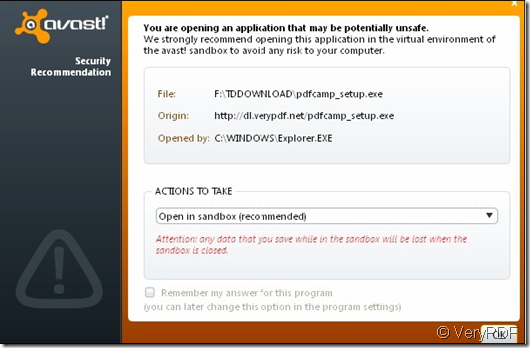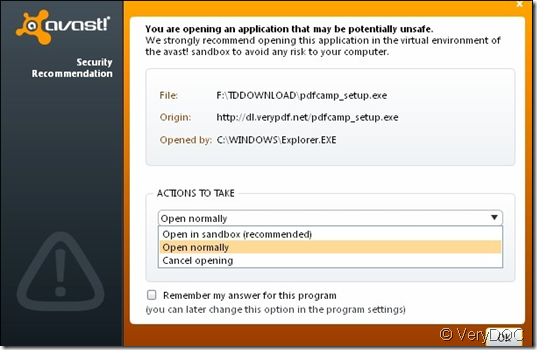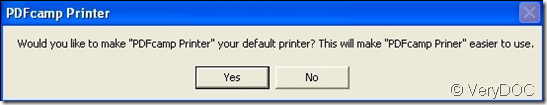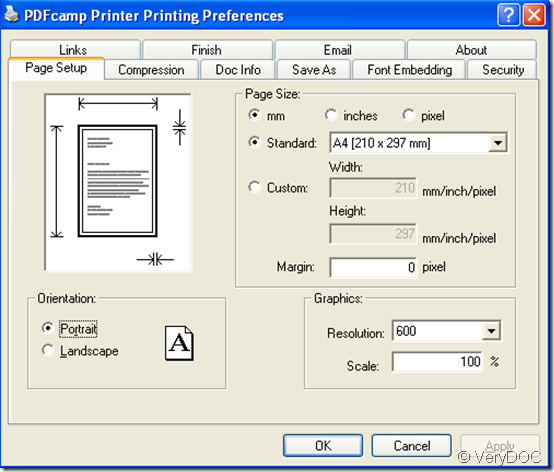PDFcamp Printer is a powerful printer which can convert many kinds of files like DOC, DOCX, PPT, PPTX, XLS, XLSX, HTML, MHTML and TXT etc to PDF format.
If you want to use PDFcamp Printer ,you must download it first on the website https://www.verypdf.com/pdfcamp/pdfcamp_setup.exe and install it.Maybe there are some little thing you should pay attention to.
1.When you install PDFcamp Printer ,there is a popping window that you should look carefully.
This may be caused by the antivirus in your computer and if you choose the recommended item,you will not install the software successfully.So you should click the triangle and choose the second one just like this.
Then you can install PDFcamp Printer step by step.At last,you will see a dialog box.
You can decide whether make PDFcamp Printer as your default printer.Of course I did.After installing,you can click”start”—”printers and faxes”.In the folder you can see PDFcamp Printer has been added in and you can right click it to set some parameter you often use.