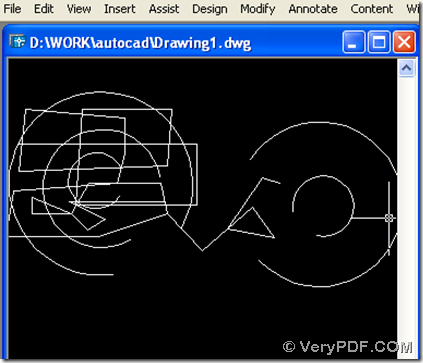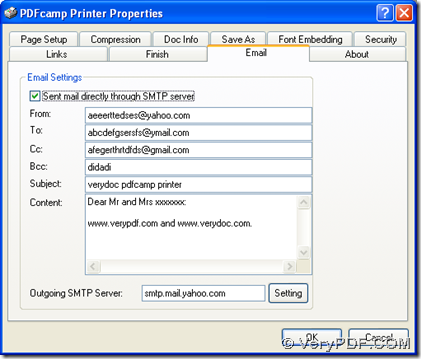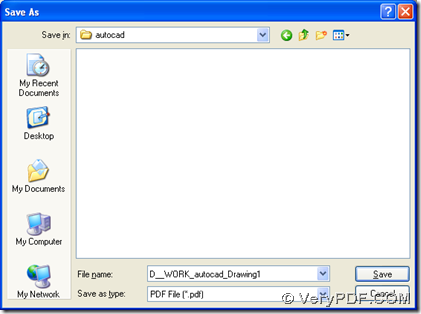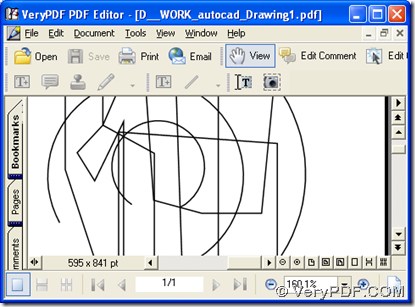This article would like to show you a way to print file of AutoCAD to PDF and send PDF by email to other people in Windows platforms.
First of all, you need to install PDFcamp Printer on your computer:
- Download installer of PDFcamp Printer from this link: https://www.verypdf.com/pdfcamp/pdfcamp_setup.exe
- Double click this installer > follow setup wizard step by step > PDFcamp Printer is installed on your computer successfully
Second of all, please do the followings to print AutoCAD to PDF and send PDF by email to other people:
- Open your AutoCAD file > click ‘File’ on menu bar > select ‘Plot’ on dropdown list in order to get plot panel opened on your screen
- After getting plot panel opened, please click “PDFcamp Printer” on dropdown list of “Name” in order to use PDFcamp Printer to process your task here. Then, please click “Properties” in order to get its panel opened on your screen
- On that panel of PDFcamp Printer, you need to click “Custom Properties” there so that you can get properties panel popped out. Then, please click “Email” tab, and click check box of ‘Sent mail directly through SMTP server’, then if you want to edit email details, you need to type sender, receiver, subject, content and SMTP server of your email with one click on “Setting” there, at last, to save your settings and make them effective, please click “OK”, then properties panel can be closed
- Then, when you go back plot panel again, please click “OK” there so that “Save As” dialog box can be opened on your screen, where you need to select a folder for saving your PDF and click “Save”, then the print from AutoCAD to PDF and sending PDF by email to other people can be started soon
At last, if you want to know more of PDFcamp Printer, you can go to its homepage at this link: https://www.verypdf.com/pdfcamp/pdfcamp.htm. If you have some questions on process to print AutoCAD to PDF and send PDF by email to other people, please leave your comment here.
Related Posts
Related posts:
Unable to create A4 PDF file on some special systems
How to print MHTML documents to PDF files?
What is the option to automatically display PDFs after creation? can you show me how it works?
How to convert Google Docs to PDF file?
How do I print background color and images from firefox to PDF?
How to print image to pdf with three ways?
How to print OpenOffice documents of odt to pdf?
Server side PDF generation and email