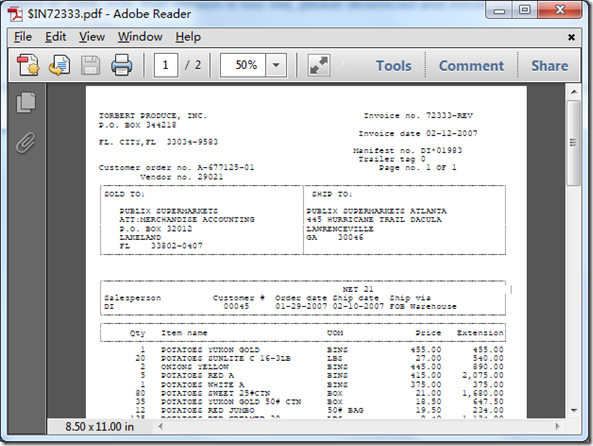Add a barcode to a pdf file with your PdfStamp and font “Free 3 of 9”.
I’m trying to add a barcode to a pdf file with your PdfStamp and font “Free 3 of 9” but the text is ever normal, why?
I attach my project…
P.S. With the command-line works!
(pdfstamp.exe -PDF "TEST50.pdf" -o "TEST50_OK.pdf" -AT "*\B(28601)*" -ft "Free 3 of 9" -embedfont -SR -S-2 -E-2)
Thanks
=============================
I have tried your command line in my system just now, everything is fine,
pdfstamp.exe -pdf D:\example.pdf -o d:\temp\out.pdf -AT "*\B(28601)*" -ft "Free 3 of 9" -embedfont -SR -S-2 -E-2
please refer to stamped PDF file in attachment, the barcode stamps are look fine in this PDF file.
The date of latest version of pdfstamp.exe is 2011-09-03, what is the date of pdfstamp.exe in your system?
VeryPDF