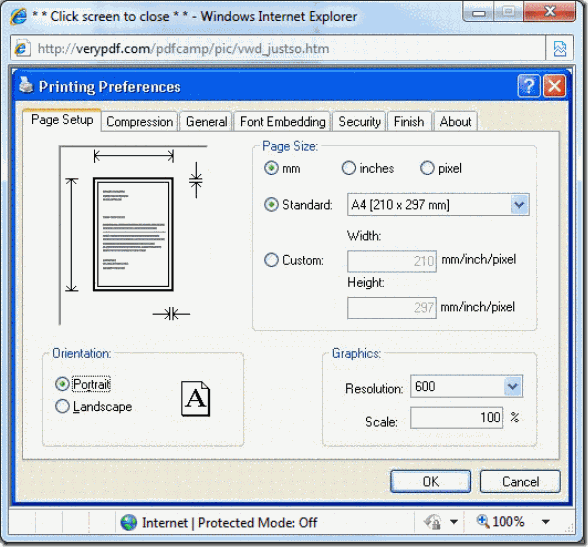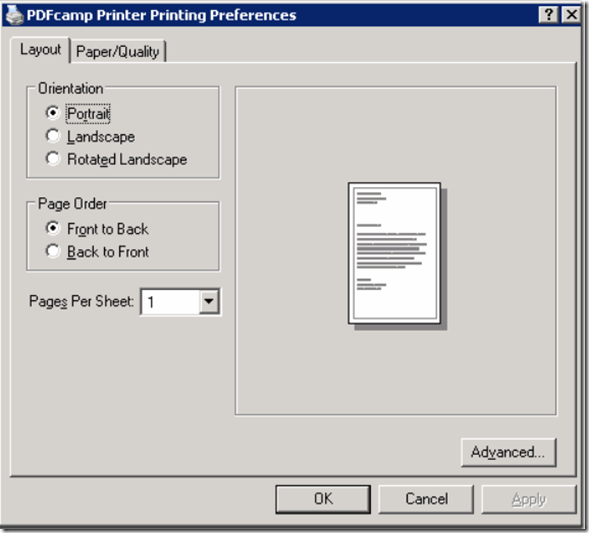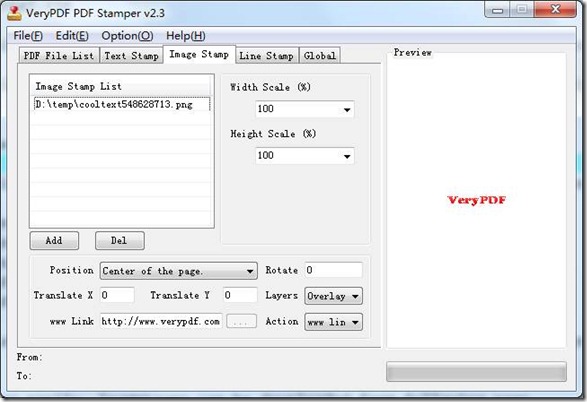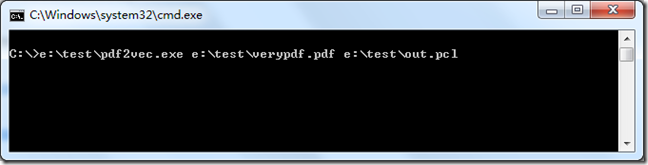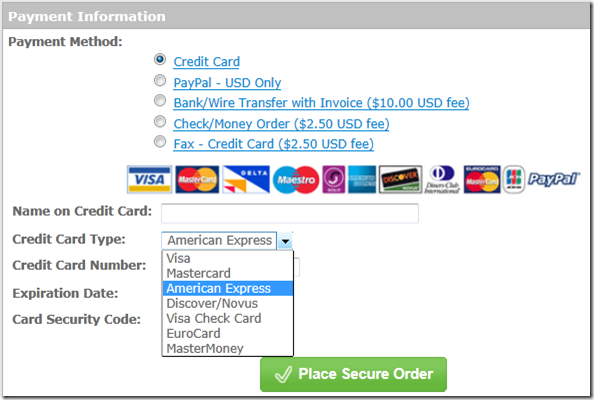PDF to WMF/EMF converter
I'm looking to convert pdf files of graphics to emf or wmf files in vector format. I thought that PDF to Image converter could do this, but it seems to be converting it to a bit map format.
Is there an option or something that I am missing?
Thanks
====================
Please download PDF to Vector Converter from following web page to try, PDF to Vector Converter does convert PDF file to vector EMF/WMF file properly,
http://www.verydoc.com/pdf-to-vector.html
VeryPDF
====================
Thanks for the quick reply - I will check that version.
====================
Thank you for your message.
VeryPDF
====================
Please download the latest version of PDF to Vector Converter from following URL,
XXXXXXXXXXXXXXXX
after you unzip it to a folder, you can run following command line to convert your PDF file to vector EMF file,
pdf2vec.exe -winfont -winfont2 D:\temp\atv001\ATV.pdf D:\temp\atv001\ATV.emf
VeryPDF
======================
I am having a problem because the software is automatically adding a 'counter' to the end of the filename.
AvePrice - L19W FGUK.pdf becomes
AvePrice - L19W FGUK001.emf
I cannot see how to disable this?
======================
Because EMF file can't store multi-page format, so we have to append "001", "002", "003", etc. numbers to the output filenames.
If your PDF file is just contain one page, you can simple rename the output EMF filename by following command line,
Rename "AvePrice - L19W FGUK001.emf" "AvePrice - L19W FGUK.emf"
Then you can rename the output EMF file easily.
VeryPDF