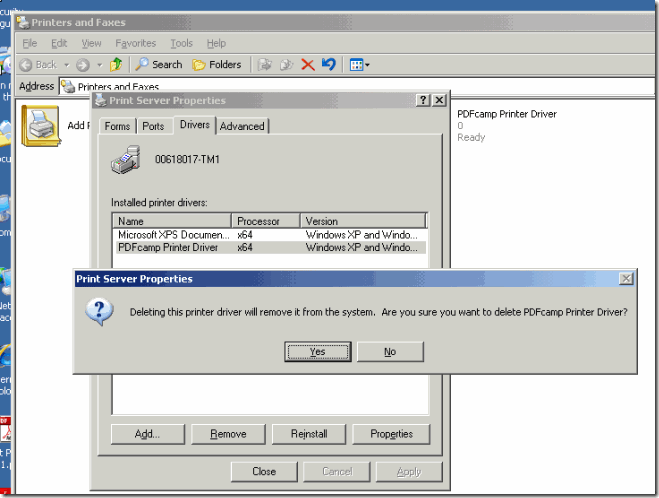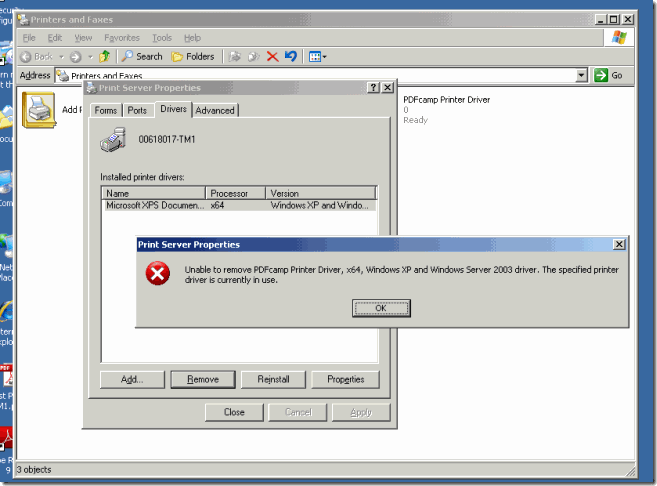Form array order be changed in VeryPDF ConvertPDF2PDFA function
Thank you very much for your information!
One of the options in our PDF creation process leads to the call order,
- VeryPDF PDFFontDelDup
- ...
- VeryPDF ConvertPDF2PDFA
before the final document is going to be used as output document.
If I understand you correctly it might be possible that ConvertPDF2PDFA also rearranges the form array order.
--> Do you think that it is also possible to keep the form array order in VeryPDF ConvertPDF2PDFA function?
--> If it is possible to keep the form array order in ConvertPDF2PDFA function, would a corresponding correction / enhancement be included in the original feature offer?
Due to the fact that we would need the defined form array sort order also for PDF/A-compatible documents, the enhancement of only PDFFontDelDup would not solve our requirement.
=====================================
Hi,
>>If I understand you correctly it might be possible that VeryPDF ConvertPDF2PDFA also rearranges the form array order.
Yes, ConvertPDF2PDFA() module will rearrange the form array order too, it may also rearrange the object number in the resultant PDF/A file.
>>--> Do you think that it is also possible to keep the form array order in VeryPDF ConvertPDF2PDFA function?
I think it is too difficulty to keep the form array order in ConvertPDF2PDFA function, however, I will research this function at later, I will let you know if it is possible to keep the form array order in ConvertPDF2PDFA function.
>>--> If it is possible to keep the form array order in VeryPDF ConvertPDF2PDFA
>>--> function, would a corresponding correction / enhancement be included
>>in the original feature offer?
I can't give you an answer at the moment, I will come back to you after I finished the research on VeryPDF ConvertPDF2PDFA function, thanks for your patience.
>>Due to the fact that we would need the defined form array sort order
>>also for PDF/A-compatible documents, the enhancement of only
>>PDFFontDelDup would not solve our requirement.
I understand your requirement.
Just a question, is it possible for you to solve the "the form array order" in your application? Is this problem can be solved easily from your application?
=====================================
I have researched the VeryPDF ConvertPDF2PDFA() function just now, VeryPDF ConvertPDF2PDFA() does change lots of things to PDF format, for example, it will embed necessary fonts into PDF file, insert metadata, insert PDF/A tag, convert CID Fonts to PDF/A compatible fonts into PDF file, and last, it will synchronize forms from old PDF file to new PDF file, the object number will be changed during synchronization.
So, in the VeryPDF ConvertPDF2PDFA() function, the form array will be changed by two methods,
1. Object numbers are changed in new PDF file, for example, the old object number is 10, the new object number may become 20,
2. The form array order be changed in the new PDF file,
It is too difficult to solve above two problems, the problem #1 (object number changing) is more difficult than problem #2, in order to solve problem #1, we have to set object numbers in form array to highest level, and renumber other objects, we need change our source code a lot.
Just a question, is it possible for you to overcome "form array order" problem from your application? Is this can be done easily from your application?
VeryPDF