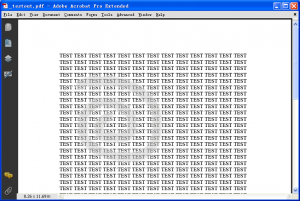We're interested in the PDF printer to integrate into our products. We've already started investigation of your product and did some manual printing.
And we have a few questions about it.
1. One thing we've noticed is when we used manual printer docPrint it created a huge file which is probably a pixel PDF. And when we used docPrint driver the file was small, which probably vector pdf. Correct?
2. Do you support silent installation?
2.1 Is it possible to include your printer files into our installation program, which will install them, register, etc? So we don't have to install all of your stuff - only files needed to convert documents programmatically.
3. We went trough some documentation and samples supplied with the printer and SDK and we're are trying to understand, do you have API for .NET platform?
4. Generally speaking, we see that once your printer is installed we can manipulate Word Doc (for example), and do something like this:
Type wordType = Type.GetTypeFromProgId("Word.Application");
object wordApp = Activator.CreateInstance(wordType);
This will give us the Word and then we'll make calls to open it and print it while supplying "docPrint" driver as printer to use.
4.1 But we need the output go to programmatically set location, silently (no dialogs) - is it possible?
4.2 Can we monitor the status, e.g. how many docs in the queue, is printer ready? Can we create 2 or more files simultaneously?
5. Do you have a good description how to operate your driver programmatically?
Thank you and I am looking forward to get these answers from you so we can evaluate your product and determine if it fits our needs.
=======================================
Hi,
>>1. One thing we've noticed is when we used manual printer docPrint it created a
>>huge file which is probably a pixel PDF. And when we used docPrint driver the file
>>was small, which probably vector pdf. Correct?
Yes, you are right, you need use docPrint PDF Driver to create vector PDF file.
>>2. Do you support silent installation?
>>2.1 Is it possible to include your printer files into our installation program, which
>>will install them, register, etc? So we don't have to install all of your stuff - only files
>>needed to convert documents programmatically.
Yes, after you purchased docPrint SDK Developer License USD1500, please email to us your Order ID, we will send a new installer to you, the new installer does support silent installation.
>>3. We went trough some documentation and samples supplied with the printer and SDK and we're are trying to understand, do you have API for .NET platform?
docPrint SDK can be called from .NET application, please refer to more examples from following web page,
https://www.verypdf.com/artprint/docprintsdk.htm
>>4. Generally speaking, we see that once your printer is installed we can manipulate Word Doc (for example), and do something like this:
>>Type wordType = Type.GetTypeFromProgId("Word.Application");
>>object wordApp = Activator.CreateInstance(wordType);
>>This will give us the Word and then we'll make calls to open it and print it while supplying "docPrint" driver as printer to use.
Yes, you can print your DOC file to docPrint PDF Driver to create the PDF files, that’s no problem.
>>4.1 But we need the output go to programmatically set location, silently (no dialogs) - is it possible?
This can be done easily, please refer to the sample source code at following web page,
https://www.verypdf.com/wordpress/201106/set-output-file-name-and-path-for-docprint-pdf-driver-779.html
Please pay attention to SetOutputFileName_docPrintPDFDriver() function at this web page, you can use this function to set output filename easily.
>>4.2 Can we monitor the status, e.g. how many docs in the queue, is printer ready? Can we create 2 or more files simultaneously?
docPrint SDK doesn't support concurrent conversion, you need convert your documents to PDF files one by one.
you need write the code to count the how many docs in the queue by yourself, docPrint SDK doesn't provide this function at the moment.
>>5. Do you have a good description how to operate your driver programmatically?
Yes, please refer to more examples at following web page, you can use these examples to call docPrint SDK to convert your documents easily,
https://www.verypdf.com/artprint/docprintsdk.htm
VeryPDF
VN:F [1.9.20_1166]
Rating: 0.0/10 (0 votes cast)
VN:F [1.9.20_1166]