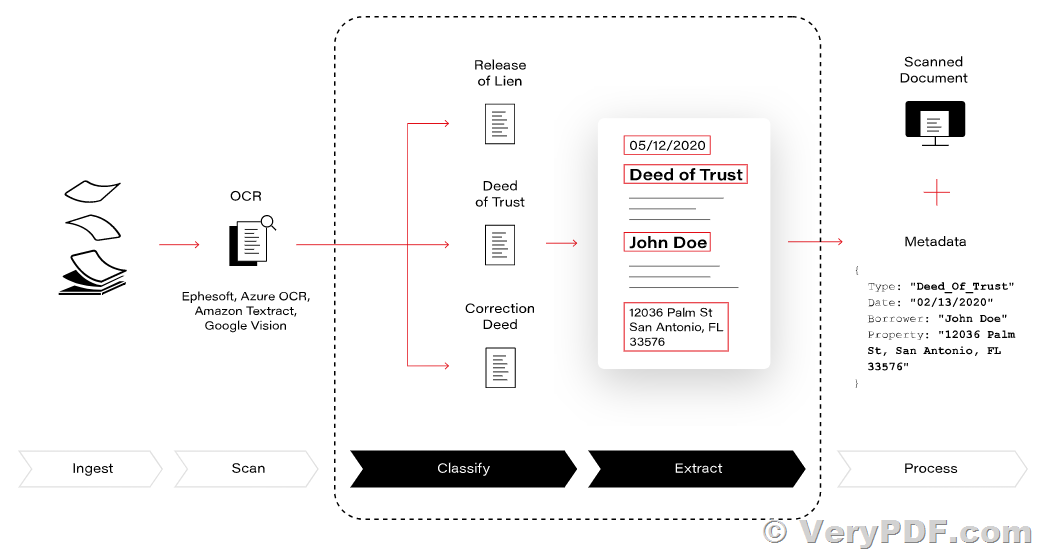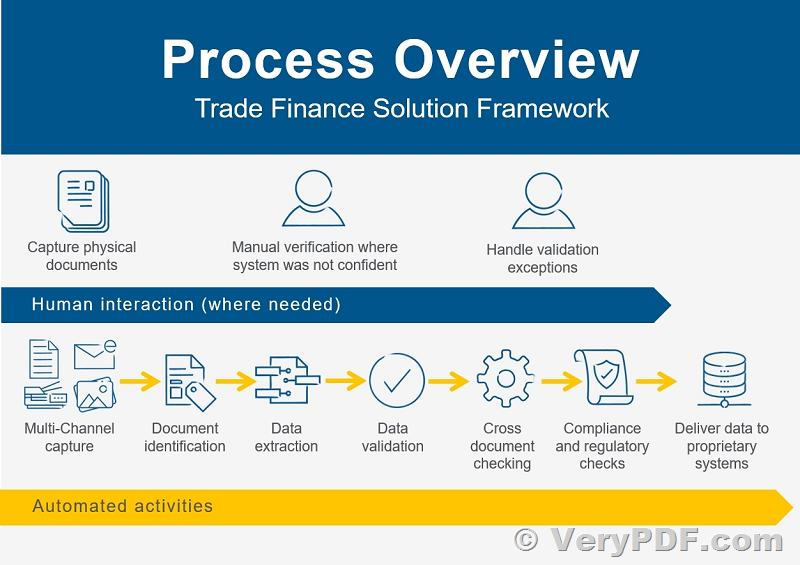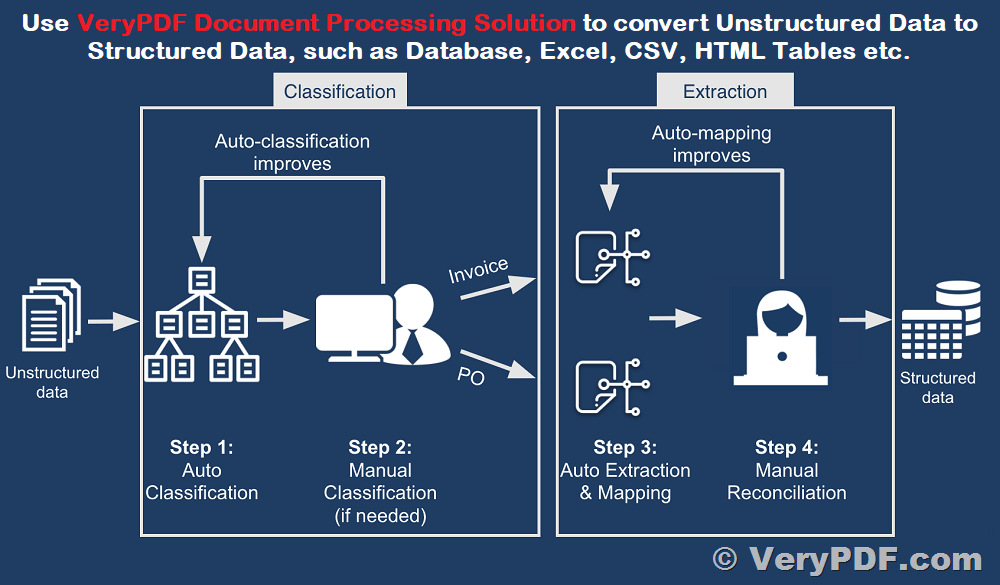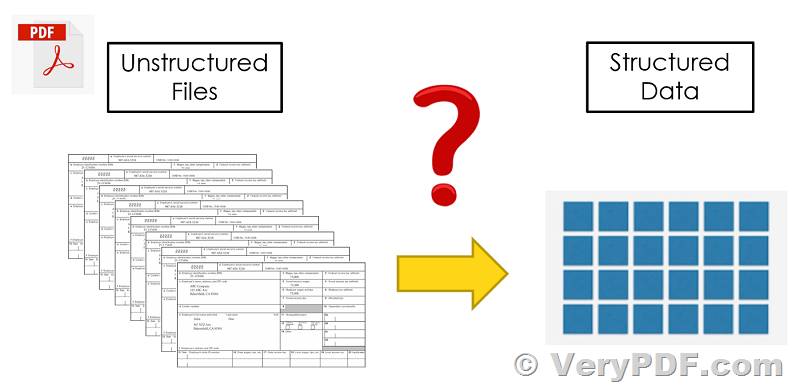Batch Convert from DWG and DXF files to PDF files with VeryPDF AutoCAD DWG and DXF to PDF Converter Command Line Software
Hello,
I'm using the software to convert DXF file to PDF.
I have done some tests with different files but is not working with all of them.
For example, with the link below you can download 2 files, the working one is running correctly but the other no.
Do you know why can it be?
Customer
------------------

Sorry for this matter, please download "VeryDOC DWG to Vector Converter (DWG2Vector)" software from this web page to try,
https://www.verypdf.com/dwg-to-vector/index.html
https://www.verydoc.com/dwg-to-vector.html
https://www.verydoc.com/verydoc_dwg2vector_cmd.zip
after you download it, you can run following command lines to convert your DXF and DWG files to PDF files,
dwg2vec.exe test.dwg out.pdf
dwg2vec.exe C:\test.dwg C:\out.pdf
dwg2vec.exe -byview C:\test.dwg C:\out.pdf
dwg2vec.exe C:\test.dwg C:\out.emf
dwg2vec.exe C:\test.dwg C:\out.wmf
dwg2vec.exe C:\test.dwg C:\out.ps
dwg2vec.exe -noext C:\test.dwg C:\out.emf
dwg2vec.exe C:\*.dwg C:\*.pdf
dwg2vec.exe -fontdir "C:\fonts" C:\test.dwg C:\out.pdf
dwg2vec.exe -linewidth "1=0.1;2=0.1;3=0.1" C:\test.dwg C:\out.tif
dwg2vec.exe -width 612 -height 792 C:\test.dwg C:\out.tif
dwg2vec.exe -linewidth "1=0.1;2=0.1;3=0.1" C:\test.dwg C:\out.pdf
dwg2vec.exe -colormode 1 -fixed -linewidth "0=0.5;1=0.25;2=0.25;3=0.15;4=0.5;6=0.4" C:\test.dwg C:\out.pdf
dwg2vec.exe -linewidth "0=0.5;1=0.25;2=0.25;3=0.15;4=0.5;6=0.4" -colormode 1 -debug -fixed C:\test.dwg C:\out.pdf
VeryPDF
Introducing VeryPDF AutoCAD DWG and DXF to PDF Converter Command Line Software
In the world of computer-aided design (CAD), AutoCAD is a leading software used by professionals to create and manipulate complex drawings and designs. However, when it comes to sharing or printing AutoCAD files, the need for a versatile and efficient conversion tool arises. That's where VeryPDF AutoCAD DWG and DXF to PDF Converter Command Line software comes into play. This powerful tool offers a seamless solution for converting AutoCAD files to PDF format, allowing for easy viewing, sharing, and printing of drawings. In this article, we will explore the features and benefits of VeryPDF AutoCAD DWG and DXF to PDF Converter Command Line software.
1. Streamlined Conversion Process: VeryPDF AutoCAD DWG and DXF to PDF Converter Command Line software provides a command-line interface, enabling users to convert AutoCAD DWG and DXF files to PDF format effortlessly. With a simple command, users can convert individual files or batch-process multiple files, saving valuable time and effort. The software supports AutoCAD versions ranging from R9 to 2022, ensuring compatibility with a wide range of file formats.
2. Preserve Quality and Layout: One of the standout features of VeryPDF AutoCAD DWG and DXF to PDF Converter Command Line software is its ability to maintain the original quality and layout of the AutoCAD files during the conversion process. This ensures that all design elements, such as lines, arcs, text, dimensions, and layers, are accurately preserved in the resulting PDF documents. The software also supports the conversion of 3D models, enabling users to showcase their designs with precision.
3. Customization Options: The software offers various customization options to enhance the converted PDF files according to specific requirements. Users can specify page size, orientation, and resolution to achieve optimal results. Additionally, the software allows for the inclusion of bookmarks, hyperlinks, and metadata, providing an interactive experience for users navigating through the converted PDF documents.
4. Efficient Compression and Encryption: VeryPDF AutoCAD DWG and DXF to PDF Converter Command Line software incorporates advanced compression algorithms, effectively reducing the file size of the resulting PDF documents without compromising quality. This feature is particularly beneficial when sharing or archiving large CAD files. Moreover, the software supports encryption and password protection, ensuring the security and confidentiality of sensitive design data.
5. Platform Compatibility: The command-line nature of the software makes it highly versatile and compatible with various platforms and operating systems. Whether you are using Windows, Linux, macOS, or a server environment, VeryPDF AutoCAD DWG and DXF to PDF Converter Command Line software can seamlessly integrate into your workflow.
VeryPDF AutoCAD DWG and DXF to PDF Converter Command Line software is a reliable and efficient tool for converting AutoCAD DWG and DXF files to PDF format. Its command-line interface, coupled with its ability to preserve quality, customization options, and platform compatibility, makes it an invaluable asset for CAD professionals and organizations. By simplifying the conversion process and ensuring the accuracy of design elements, this software enhances productivity and facilitates seamless collaboration. If you are looking for a comprehensive solution to convert AutoCAD files to PDF, VeryPDF AutoCAD DWG and DXF to PDF Converter Command Line software is definitely worth considering.
➤ Want to buy this product from VeryPDF?
If you are interested in purchasing this software or developing a customized software based on it, please do not hesitate to contact us.
We look forward to the opportunity of working with you and providing developer assistance if required.