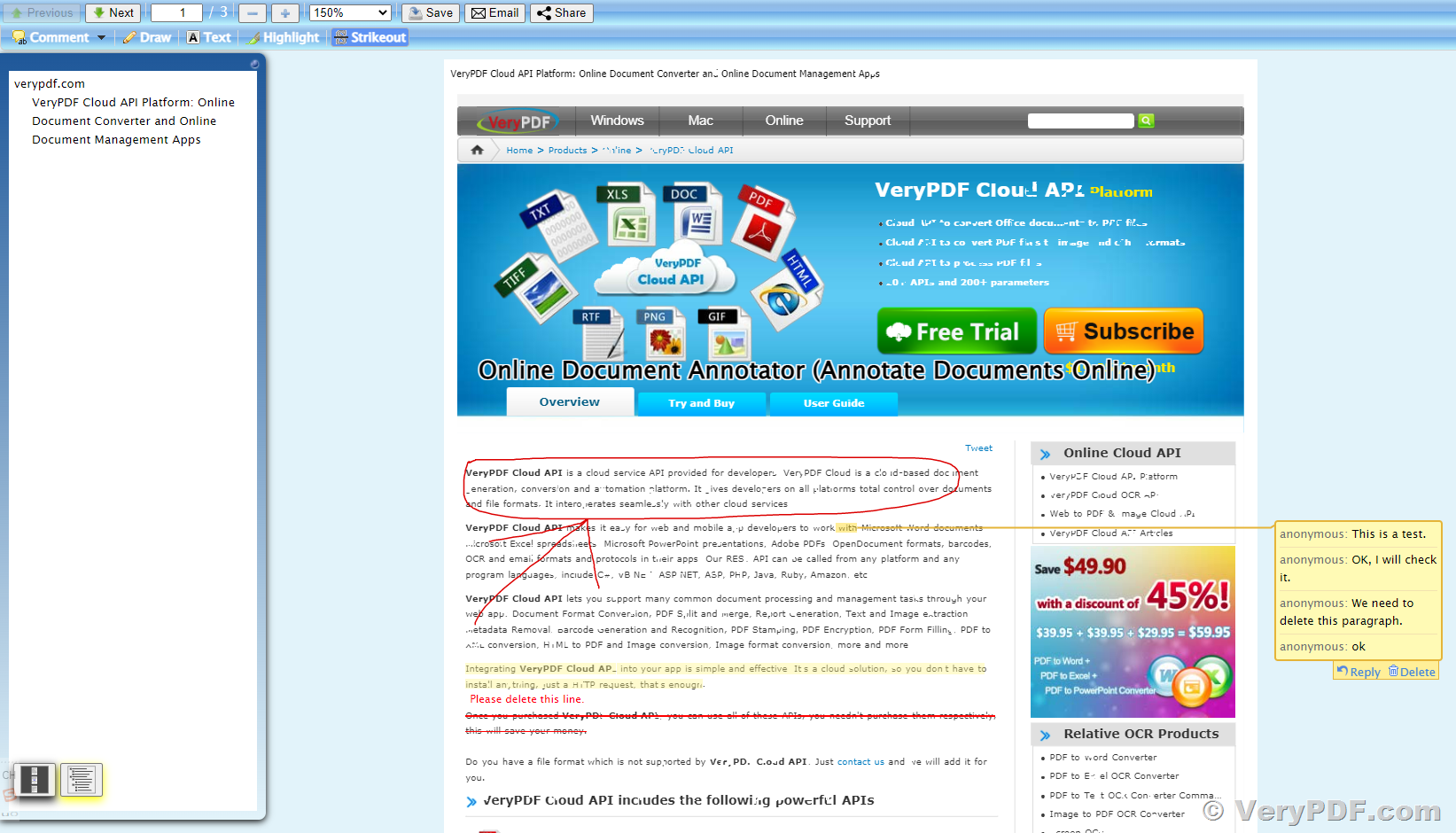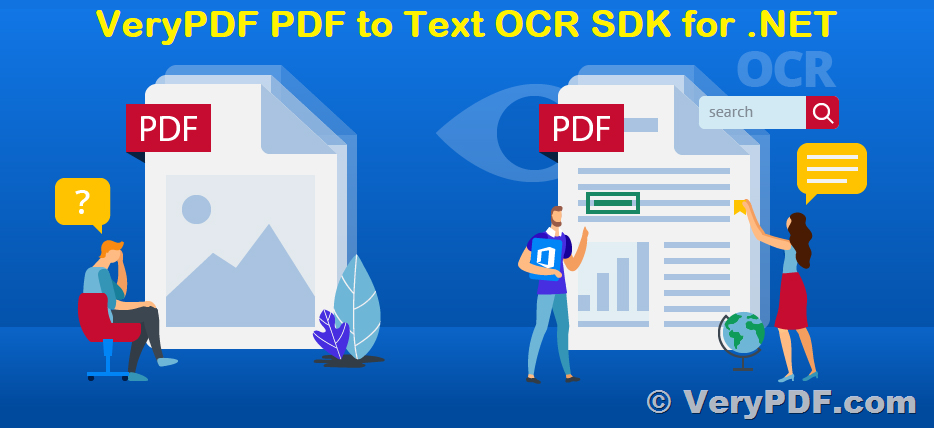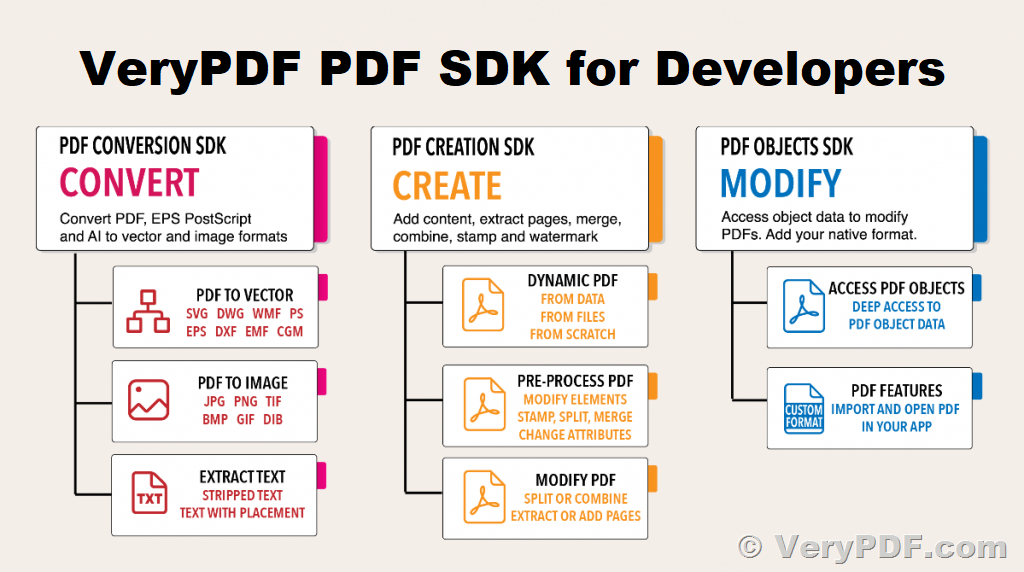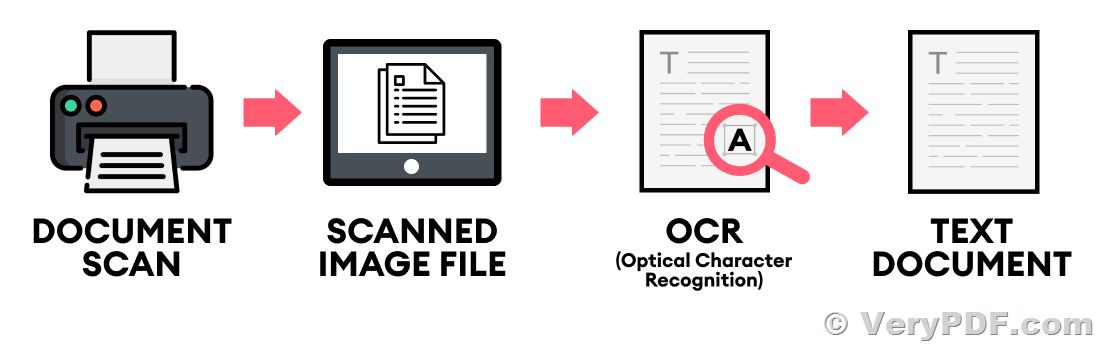VeryPDF .NET PDF Editor SDK for Developers Royalty Free
Get royalty-free access to a comprehensive PDF toolkit with VeryPDF.NET PDF Editor SDK for Developers. Ideal for .NET applications (C# and VB.NET) and non-managed programs written in Visual Basic 6, Delphi, Microsoft Access, Windev, PHP, Python, Java, JavaScript and more. Experience fast and seamless performance on large documents with the intuitive API that also supports full Unicode. Enjoy a range of valuable features including PDF/A generation, conversion to PDF/A, digital signature support, merging and splitting of PDFs, modification, rasterization, redaction, creation of interactive form fields, PDF layers, and more.
Test VeryPDF PDF Editor Web application from following URL,
http://online.verypdf.com/app/editor/
VeryPDF PDF Editor OCX Control,
https://www.verypdf.com/app/pdf-editor/try-and-buy.html#buy-dev
https://www.verypdf.com/app/pdf-editor/pdf-editor-ocx-control.html
VeryPDF PDF Viewer OCX Control (ActiveX),
https://www.verypdf.com/app/pdf-editor/pdf-viewer-ocx-control-activex.html
Online Document Annotator (Annotate Documents Online),
https://www.verypdf.com/online/free-pdf-document-annotator-online.php
VeryPDF .NET PDF Editor SDK Main features:
* Read, Edit, Create or Write PDF documents from file or stream
* Convert PDF to PDF/A format with ease
* Control the printing process with full support for incremental saving to preserve document history
* Fast linearized PDF saving (also known as "Fast Web View")
* Interactive PDF features: Actions, document-level navigation and more
* Link files with support for file linking
* Repair corrupted documents with ease
* Pack and compress existing documents to reduce file size by reusing resources
* Handle large documents with ease, delivering speed and performance
* Achieve 100% compliant and smaller PDF documents through strong objects serialization
* Fast text extraction engine available on whole page or ROI
* Add, extract and manage fonts in your PDF documents
* Add, extract, replace, optimize, or remove bitmaps
* Write text with font embedding and full Unicode support
* Draw barcodes with ease
* Flatten PDF form fields and annotations
* Create and edit form fields in your PDF documents
* Edit PDF annotations with ease
* Full support for PDF transparency schemes for rendering and PDF creation
* Graphics state stack and transformation matrix support
* Read and write bookmarks
* Support for Optional Content Groups (PDF Layers)
* Full action support for PDF documents
* Manage file attachments with ease
* Support for page labelling
* Draw pages from a PDF to a page of another PDF
* Clone and duplicate pages with ease
* Encrypt or secure PDF documents with support for all encryption schemes, from RC4 48 bits to AES 256 bits
* Rasterize PDF pages to bitmap with high fidelity rendering and speed
* DigiSign documents with support for Adobe PPKMS and Adobe PPKLite modes
* Redact sensitive information from PDF documents
* Merge, split, swap, delete, append, and rotate pages
* Full interaction with PDFViewer and ThumbnailEx controls
* Edit PDF documents and display updated version in real-time with a viewer
* Low-level API to manipulate paths
* AnyCPU, available in 32-bit & 64-bit versions
* Supports multi-threaded applications
* PDF 2.0 support for reading and writing
* Generate PDF/Universal Accessibility (PDF/UA) for improved accessibility
* And more…
VeryPDF.NET is a comprehensive SDK for software development, offering over 300 features for PDF, OCR, barcode, document imaging, and various formats.
This robust set of APIs is trusted by developers worldwide across various industries, with thousands of users.