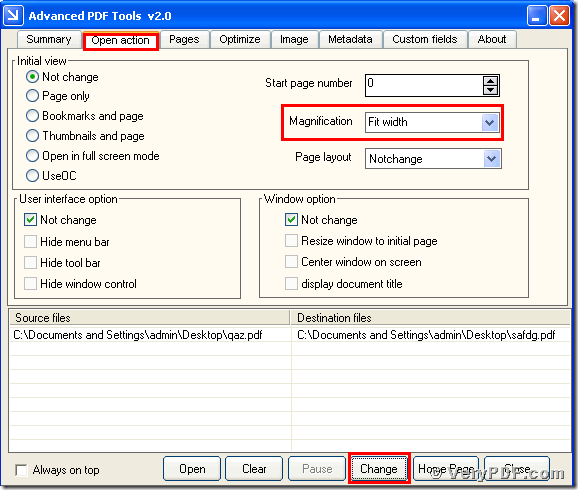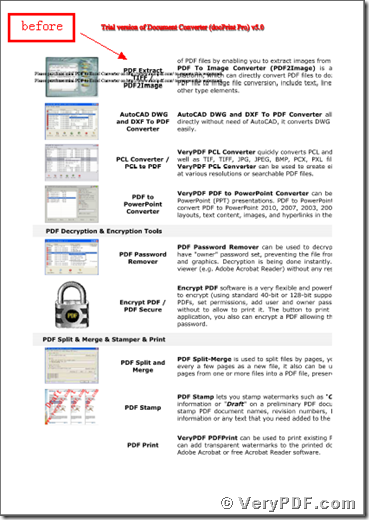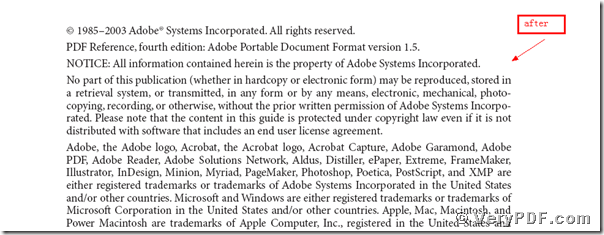Today my topic is that how to make pages to fit width in a pdf reader by using the Advanced PDF Tools.As we all known that the most of people use pdf reader in their daily work.With the application of the pdf reader,it also can produce many problems.Here is a software the Advanced PDF Tools,which can solve a majority of problems of the pdf reader,but today I will tell one function of it,hope it can help your daily work.So fellow me.
Firstly,double click the icon of the Advanced PDF Tools,and let this software run .Then drag your PDF file into this program.You will enter into the application interface.You can see the label pages like(Summary/Open actions/Optimize/Custom fields/About),please click the label page”Open action” ,there is a page ,in your right hand ,behind the “Initial view”.You can see the option boxes like (start page number/Magnification/Page layout) you need to find “Magnification”and choose the “fit width”.Then save the change.Please look at picture 1.
(Picture1)
Secondly,open your changed pdf file, you will find the change,we had made pages to fit width in a pdf reader by using the Advanced PDF Tools.I also offer you two pictures(picture 2 and picture 3) and compare to them, the difference is so clearly.You can see that before that we can not entirely read the paragraph. But right now after I had set the magnification,I can read the paragraph clearly and easily.Here please look at picture 2 and picture 3,it is very obvious.
(picture 2)
(picture 3)
Since this software the Advance PDF Tools are useful for office workers,why not to have it.You see you can download the trial version and use it by free.After you think it is truly useful for you ,you can buy it,the website is https://www.verypdf.com/order_pdftools_gui.html. I think you can finish your office work with the help of this software.You see the price is favorable,you can totally afford it.It is meaningful for you to spend a little to do great things.