Hello Support
I'm getting the following Error Message: [ERROR] - Failed to load "IDAutomationHC39M" Font. I'm using pcltool.exe Version 2.6.0.1.
I have two pcltool.exe files. Both same version, however one is a newer version than the other slightly based on the date. I believe at one point VeryPDF created a version for Loris Technologies. The pcltool.exe is the main release for 2.6. This works and the Barcode font is found and applied to the PDF document. Please see date: 2013-01-07. The pcltool_1.exe a new version that allow multiple "-barcodetext xxxx -barcodetext1 xxxx barcodetext2 xxxx" etc. This version produces the error message about can't load the barcode font. Any assistance would be very helpful.
Customer
--------------------------------------
Hello again,
I was able to determine that this problem only happens on Windows 2016. I have no issue running this with Windows 2012. Is there a newer version of pcltool.exe that supports multiple -barcodetext parameters?
Thanks,
Customer
--------------------------------------
Thanks for your message, we suggest you may give full control permission to Everyone to "C:\Program Files (x86)\VeryPDF PCL Converter v2.7" folder to try again, will you work fine after everyone has read/write permissions to this folder?
VeryPDF
--------------------------------------
Hello Support.
If this still fails, should we try to install 2.7? I'm running 2.6.0.1.
If so, can you please provide me a link where I can download the latest version? Does it support multiple barcodetext parameters?
Thanks,
Customer
--------------------------------------
Hello Again,
I tried your suggestion by added Full Control Permission to the PCL PDF Converter folder and it still did not work.
I've done the following:
1. Installed the latest version 2.7. Assigned everyone to the folder C:\Program Files (x86)\VeryPDF PCL Converter v2.7
2. Ran the test-barcodefonts.bat and it produces the same error:
[ERROR] Failed to load "Free 3 of 9" font, we will use default "Arial" font...
3. If I use the older pcltool.exe version 2.6.0.1, it works fine.
I don’t know why this is a problem running Windows 2016 Server. Can someone please investigate.
Thanks,
Customer
--------------------------------------
Hello Support,
I was searching the internet based on the error code and found an article regarding a new version of the pcltool.exe that support file path and font name.
I downloaded the latest version 2.7 from your site and it doesn't contain this feature. I saw references to version 3.0. Is this version available now? If so, does it contain this specific feature?
One Response to barcode font in windows 10 [ERROR] Failed to load "free 3 of 9" barcode TrueType font during PCL to PDF conversion
VeryPDF says:
2018/09/13 at 3:40 am
We have added a new option in the new version of pcltool.exe application, the new version of pcltool.exe is able to load TrueType font from disk file directly, for example,
pcltool.exe -barcodetext "*####################*" -barcodefont "D:\VeryPDF\FRE3OF9X.TTF" TestBill.pcl TestBill-barcode.pdf
pcltool.exe -barcodetext "*####################*" -barcodefont "D:\VeryPDF\FREE3OF9.TTF" TestBill.pcl TestBill-barcode.pdf
pcltool.exe -barcodetext "*####################*" -barcodefont "D:\VeryPDF\FREE3OF9.TTF" TestBill.pcl TestBill-barcode.pdf
The new "barcodefont" option does support both FontName and File Path to TrueType font file, this is a good option to load TrueType font from disk file directly, you needn't install this barcode font into Windows System first.
Thanks,
Customer
--------------------------------------
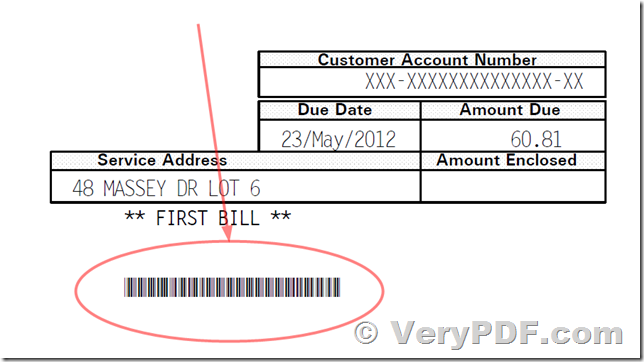
Thanks for your message, we have created a new version to you today, after you install PCL Converter v3.0 software, you can run following command line to insert barcode text with external TrueType font file,
pcltool.exe -barcodetext "*####################*" -barcodefont "D:\VeryPDF\FREE3OF9.TTF" TestBill.pcl TestBill-barcode.pdf
This version will able to load Barcode TrueType font from a disk file directly, we hope this version will useful to you.
btw, if you want convert from barcode PDF file to TIFF file, you can download PDF to Image Converter Command Line from this web page to convert from PDF file to multi-page TIFF file continue,
https://www.verypdf.com/app/pdf-to-image-converter/try-and-buy.html#buy-cmd
https://www.verypdf.com/dl2.php/pdf2image_win.zip
VeryPDF