Recognize multilingual text on screen
VeryPDF Screen OCR is a smart software application that enables you to extract any area on your screen and recognize multilingual text on the selected area. It supports multiple languages including English, French, German, Italian, Dutch, Spanish, Portuguese, etc. Hence, when you need to convert any character in different languages that cannot be highlighted with the mouse on the screen, you can use VeryPDF Screen OCR to capture the screen, recognize multilingual text, and save the OCR result as TXT.
What languages are supported?
After you run VeryPDF Screen OCR, you can see the "Language" combo box titled in the "VeryPDF Screen OCR" dialog box. Click the little arrow on the right side of the combo box to open up the drop-down listing. There ten languages options are listed, which means that VeryPDF Screen OCR is with the functions of Danish text recognition, Dutch text recognition, French text recognition, German text recognition, Italian text recognition, Portuguese text recognition, and Spanish text recognition.
In addition, if you can't find the proper language in the list, you can click "More" to download data packets of other languages like Turkish, Chinese, and Japanese to meet your needs.

How to recognize multilingual text?
- If you want VeryPDF Screen OCR to recognize English characters on your screen, you can click "Capture" in the "VeryPDF Screen OCR" dialog box once you after you run VeryPDF Screen OCR.
- If you want VeryPDF Screen OCR to recognize characters in other languages, you should choose a proper language in the "Language" combo box before you click "Capture".
- If there is no language you need in the list, you can click "More" in the list to download the wanted OCR language data packet. The following is a table of the available language packets.
The follow is some results after VeryPDF Screen OCR recognize multilingual text:
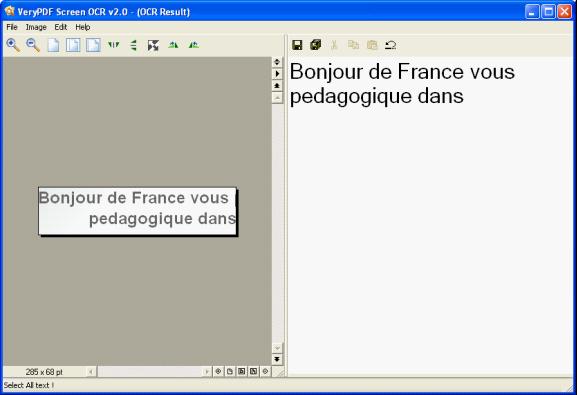
- Support all windows systems; including Windows 2000 and later systems, both 32bit and 64bit systems.
- Select any part of the screen and save the screenshots.
- Recognize multilingual text.
- Smart OCR function to support English, French, German, etc. languages.
- Save the OCR result as TXT.
- Store history of screen snapshots and recognized texts.
- Support multiple languages including English, French, German, Italian, Dutch, Spanish, Portuguese, etc. Here are more language packages provided.
 VeryPDF Cloud OCR API
Web to PDF Converter Cloud API
HTML to Image Converter Cloud API
Free Online PDF Toolbox
VeryPDF Cloud OCR API
Web to PDF Converter Cloud API
HTML to Image Converter Cloud API
Free Online PDF Toolbox  Free Online Advanced PDF Converter
Free Online PDF Compressor
Free Online PDF Splitter
Free Online DOCX to DOC Converter
Free Online Word to PDF Editor
Free Online ShareFile
Free Online RSS Feed to Email
Free Online Advanced PDF Converter
Free Online PDF Compressor
Free Online PDF Splitter
Free Online DOCX to DOC Converter
Free Online Word to PDF Editor
Free Online ShareFile
Free Online RSS Feed to Email
 Free Online Web Site to PDF Maker
Free Online URL to PDF Converter
Free Online PDF to Word Converter
Free Online PDF to Image Converter
Free Online URL to Image Converter
Free Online Image Converter
Free Online DOC to PDF Converter
Free Online OCR Converter
Free Online PDF Merger
Free Online PDF Stamper
Free Online PDF Page Resizer
Free Online Web Site to PDF Maker
Free Online URL to PDF Converter
Free Online PDF to Word Converter
Free Online PDF to Image Converter
Free Online URL to Image Converter
Free Online Image Converter
Free Online DOC to PDF Converter
Free Online OCR Converter
Free Online PDF Merger
Free Online PDF Stamper
Free Online PDF Page Resizer
 Free Online Photo Slideshow
Free Online File Converter
Free Online Photo Slideshow
Free Online File Converter  Online PDF to Excel Converter
Online PDF to Excel Converter



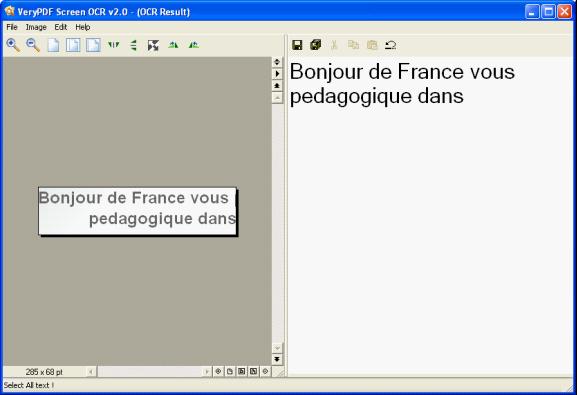

 Use As
Use As




 You may like these products
You may like these products



