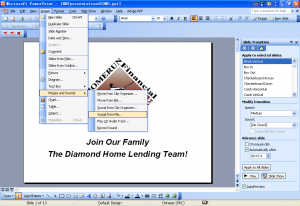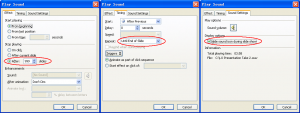Your PPT file contains a too big WAV file, it seems this problem is caused by file size of your WAV file, I suggest you may by following steps to solve this problem,
1. Extract WAV file from your PPT file and save to a disk file,
2. Insert this WAV file into your PPT file by "Insert"->"Movies and Sounds"->"Sound from File" menus in MS PowerPoint application, (See "insert-sound.png" file)
3. Set some settings for this WAV sound, (See "sound-settings.png" file)
4. Save this PPT file,
5. Use "VeryDOC PowerPoint to Flash Converter" to convert this PPT file to Flash file again, then you can convert sound from PPT file to WAV file without any problem.
Related Posts
Related posts:
PowerPoint Converter pptconv.exe return error value -3
How do I batch convert lot of PowerPoint files to PDF or SWF files at one time?
call pptconv.exe from C# code
Convert PowerPoint PPT file to Flash file via CmdAsUser.exe
powerpoint to flash convertor 3.0 help
allow a user to upload a ppt file to my server and then extract the images
pptconv.exe C:\in.ppt C:\out.jpg with php failed
How to register VeryPDF command line software?