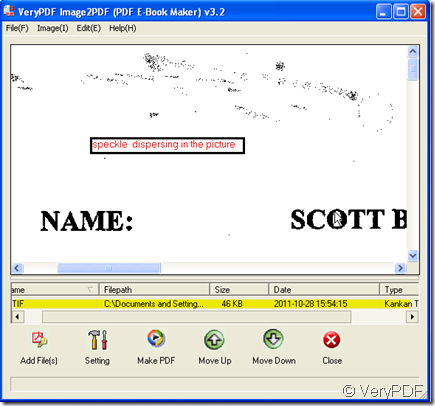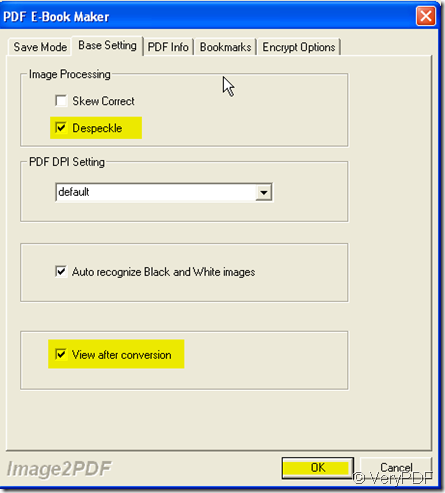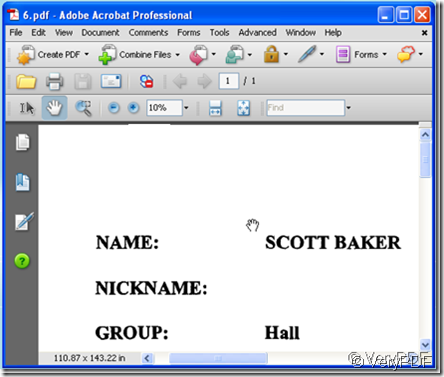It is usual that we can not show some scanned pictures with speckle clearly. Say you are working on a presentation and need to scan older photos in order to incorporate with your files. Your ancient Epson flatbed worked great in past 10 years, but now it does not work well. No matter how many times you have cleaned the glass and the prints, each time you scan it, the pictures look like snowing with lots of white dots everywhere.
Then how can you clear the white dots of the pictures and print them clearly with your other files? I can introduce a way to you, hoping it will be helpful for you. You can convert the picture to PDF file in the meantime do the despeckle by this software --Image2PDF. Image2PDF is a converter which can automatically clear and skew-correct B/W images by employing special techniques to insure high quality output after conversion.
- Download this software: https://www.verypdf.com/tif2pdf/tif2pdf.htm#dl Please read the other features carefully.It will helpful for you tackle other file problem in the future.
- Add your your pictures with speckle to this software. I will take one speckle with for example.
- Choose the specific function by clicking “Setting” button. Please choose “Despeckle” at “Base Setting” label. If you want to see the PDF file after converting, please choose the click“View after conversion”. Then click “OK” to finish the setting.
- Then you can click “Make PDF” to finish the conversion.Name the newly produced PDF file and save it. The picture is very clear and distinct.Now you can add this PDF file to your other files or print it at once.