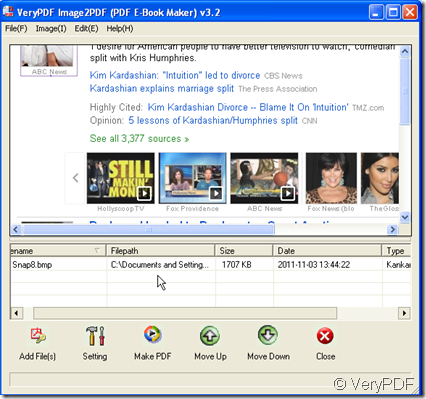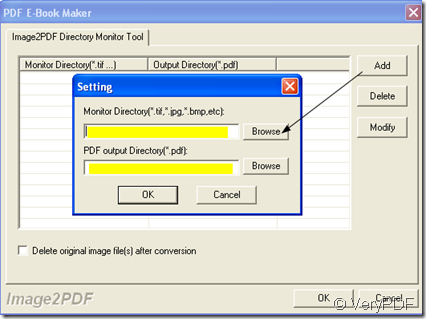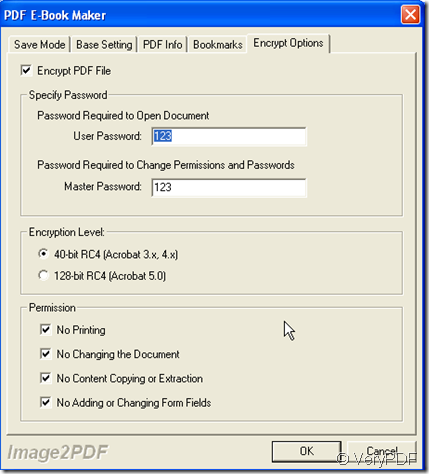Normal speaking, each person has his own little world where do not want be intruded by others. In reality life, we have a little world and in computer world we also have one too. We will write some diary or work experience and keep some secret papers in our computer. We do not want them to be public or touched by others. However, you can not take your computer here and there and the computer password is easy to break then the only thing we can do is making all the means to protect your files being opened and changed.
If up to now you have not found a better way to overcome it, please read this article. If you like, you can save all your files that do not want to be changed in a folder. Convert them to image form, as the image form itself is hard be changed then convert the image file to PDF file. By this way you have set a double insurance for your file. If you use software Image2PDF, you can finish the whole process automatically. Say you write diary every day, the only thing you need to do is converting the diary to image form and save it in a appointed folder then your diary will be converted to PDF file automatically. If you like you can cancel your source diary and only keep the PDF one.
Then I will show you how to use Image2PDF.
- Download it here: https://www.verypdf.com/tif2pdf/tif2pdf.htm#dl
- Convert your file to image form. Say your diary is in word document, you can take a screenshot of it. If your diary is in paper, you can scan it. Please keep it in mind that please save all the screenshots in a folder.
- Add your file screenshot to Image2PDF. I will take a image file for example.
- Please open the monitor multiple directories function by clicking “File” then go to “monitor a special directory”.By doing this, you will see a new dialog box, then you can appoint the input folder and out put folder. By this function, you can add the files to it at any time, then it will be converted to PDF file automatically.
- Please set the limitations for your PDF file, such as the password, no printing and no copying and so on so forth by clicking “Setting” button.
By this way, you can protect your little secret in the safest way in the shortest time.