Hi support,
I am looking the functionality of your software to see if you have it:
1/ Pdf viewer that I can draw a region around the field (invoice number, invoice amount, invoice date ...) to get its coordinates (x,y,width,height)
2/ Command line software that returns text when providing region coordinates,
- No ocr if the pdf file is text under pdf
- Ocr if the pdf file scanned pdf.
Thanks
Customer
Software Developer
------------------------------
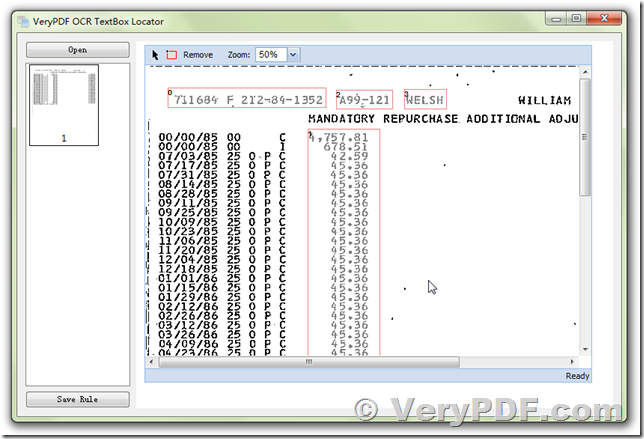
Thanks for your message, VeryPDF Table Extractor OCR software has this function, you may download and install VeryPDF Table Extractor OCR from this web page to try,
https://www.verypdf.com/app/pdf-to-table-extractor-ocr/try-and-buy.html
https://www.verypdf.com/dl2.php/verypdf-table-extractor-ocr.exe
after you install it, you can run following application to draw regions around the fields, such as invoice number, invoice amount, invoice date, etc., and then save their coordinates (x,y,width,height) to a .ini file,
"C:\Program Files (x86)\VeryPDF Table Extractor OCR\OCRTextBoxLocator.exe"
for example, you will get a "ocr1.ini" file with following coordinates,
--------------------
[Selection0]
Rect=404-497-1052-792
Name=square 1
[Selection1]
Rect=223-429-1033-481
Name=square 2
--------------------
Then you can run following command line to extract text contents from these drawn rectangles, and save their text contents to corresponding text files,
"C:\Program Files (x86)\VeryPDF Table Extractor OCR\ocr.exe" -in "C:\Program Files (x86)\VeryPDF Table Extractor OCR\test.tif" -coordsini "C:\Program Files (x86)\VeryPDF Table Extractor OCR\ocr2.ini" -outputfiles "{square 1|area2.txt;square 2|area3.txt}"
We can also modify this software to best meet your requirements, if you have any question for this product, please feel free to let us know, we are glad to assist you asap.
VeryPDF