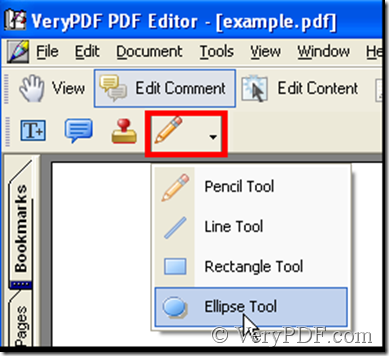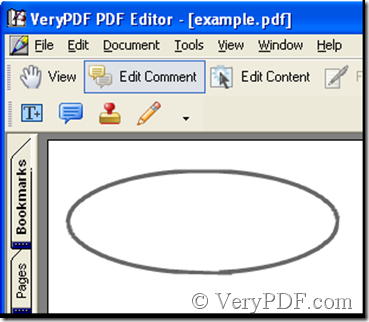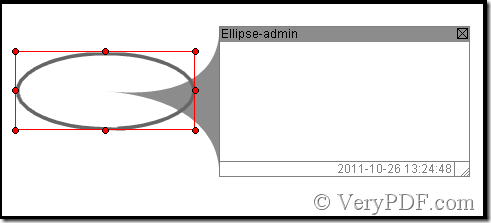Ellipse-shaped comment is inserted in some books as annotation, then some words are added to the annotation, thus ellipse-shaped comment plays a role in further explanation. And in astronomy ellipse is an universal issue, the track of stars is an ellipse, so with PDF PDF Editor we can produce the kind of track. Here in order to contact with VeryPDF PDF Editor ellipse-shaped comment is called pdf ellipse, from the preceding introduction we have knowledge of pdf ellipse that is a footnote where you need write some words. Next is the operation for adding pdf ellipse.
Download VeryPDF PDF Editor at www.verypdf.com, then add a pdf file to it, thus the software is enabled.
Later steps follow the illustration below:
Click Edit Comment in the toolbar thus there are four icons in active state, click the last one marked by the red rectangle and choose Ellipse Tool.
After that the cursor has been changed into a cross shape, then slide the new cursor in the space of the pdf file according to your meaning, thus pdf ellipse emerges. Look at the illustration below:
The pdf ellipse has been added, but how to write some words in it? Please go on with the illustration below:
Double-click the pdf ellipse, then a textbox pops out where you can write.
For example in the Ellipse-admin of pdf ellipse enter www.verypdf.com. Double-click in Ellipse-admin and begin to write.
The Ellipse-admin of pdf ellipse can be concealed, if you want it appear again, double-click pdf ellipse anew.