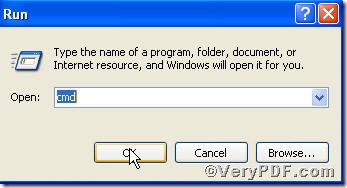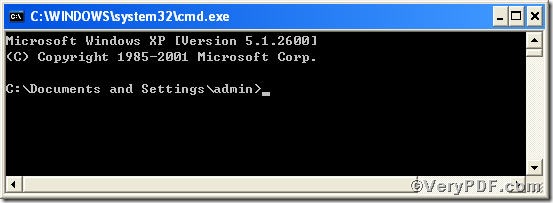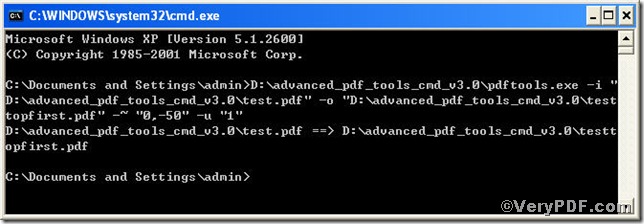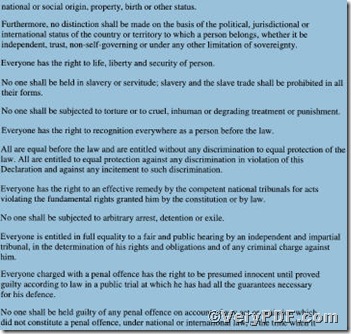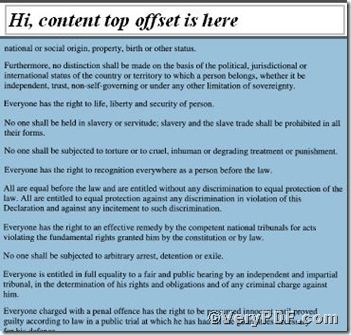The top offset of pdf content can be used for clipping or noting for special purposes, especially that of the fist page. If you have lots of notes to write down in the first page, you have to reserve enough space for them, however, there is no enough top offset in some pages, you have to edit them to make more room there. Based on this, you can use Advanced PDF Tools Command Line, with whose help you can edit pdf content top offset of the first page at your will.
First step—Downloading
Follow this link you will obtain Advanced PDF Tools
https://www.verypdf.com/pdfinfoeditor/advanced_pdf_tools_cmd.zip
The whole package is just of 3.04 MB, making the download swiftly, do remember to extract it, for it is a zipped package.
Second step—Launching
You are bound to launch MS-DOS command prompt window. Because the command line is bound to be operated under the MS-DOS environment. The procedure is easy, and the following pictures will guide you.
1) click “start” and then go to “Run”
2) input cmd into the following
3) press “ok”, you will find MS-DOS command prompt window popping up
Third step—Inputting
Input the command to edit pdf content top offset of the first page
it goes below
pdftools.exe -i “C:\input.pdf” -o “C:\output.pdf” –~“0,-50” –u “1”
where
- the option -i is to specify a pdf filename or a directory for input,
- the option -o to specify the pdf file name for output,
- -~“0,-50”: -~ to edit content offset, “0,-50” the first parameter is to keep (x)-offset constant and the next is to set top (y)-offset 50,
- –u “1”: –u is to specify pages and “1” refers to the first page.
when the input is done, press “enter” key, you will see
Fourth step—Checking
Time for opening the file to check the result
The two screenshots are the first page of a pdf file, after the edit of the content top offset, you can write something there.