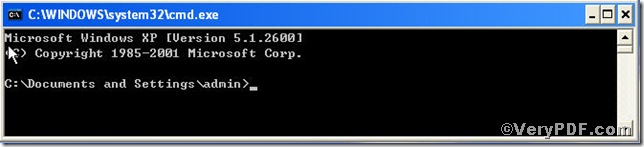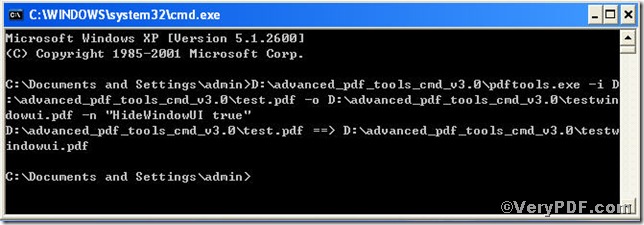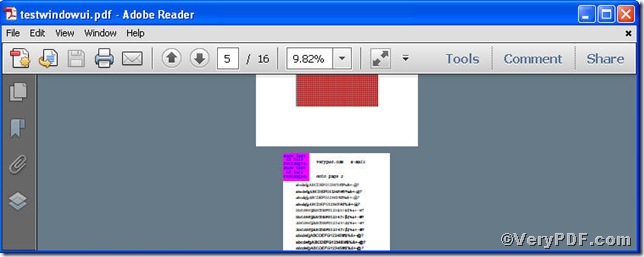When reading pdf files you want to make the contents more comfortable to view and the interface more pleasant to look, how to edit pdf to achieve the effect as you desired, the VeryPDF.com introduces an Advanced PDF Tools and its associated Command Line, you can hide window UI of pdf reader using Advanced PDF Tools Command Line, which contributes to more easily read mode.
You can freely download Advanced PDF Tools through the below link
https://www.verypdf.com/pdfinfoeditor/advanced_pdf_tools_cmd.zip.
When you get the package, please release it to a folder you can find easily.
To execute this function, you need to launch the MS-DOS command prompt window, steps are as follows:
start the dialog box of “cmd.exe”: press “start”>choose “Run”>input “cmd”>press “ok”
Then you will see the following box propping up
It is time to input command line to edit pdf
-n
pdftools -i "C:\input.pdf" -o "C:\output.pdf" -n "Key Key-value "
Where the Key is an optional name of one of the followings, and the Key-value is a Boolean type value also described below:
HideWindowUI
(Optional) A flag specifying whether to hide user interface elements in the document's window (such as scroll bars and navigation controls), leaving only the document's contents displayed. Default value: false.
So, the command line on how to hide window UI of pdf reader using Advanced PDF Tools Command Line can be written as
pdftools -i "C:\input.pdf" -o "C:\output.pdf" -n "HideWindowUI true"
When the input is over you push the enter button and you will have
Please go and check the testwindowui.pdf what happened there
Through the screenshot you find that hide user interface elements in the document's window (such as scroll bars and navigation controls), leaving only the document's contents displayed. If you know how to edit pdf, to the effect, you can hide window UI of pdf reader using Advanced PDF Tools Command Line, you will work efficiently, and more importantly, the interface looks more pleasant to view.