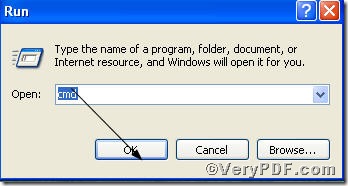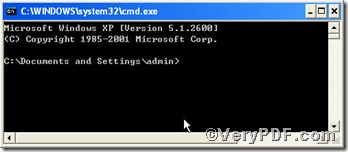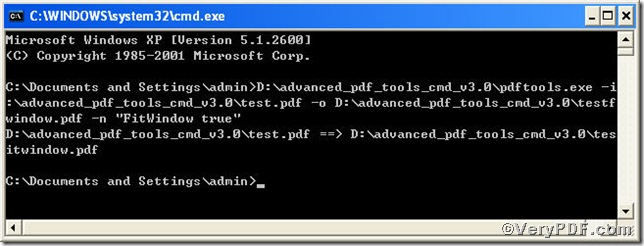If you have the intention to resize the document's window to fit the size of the first displayed page, how’s your plan, this article will introduces you a new way to Fit pdf reader window to the first displayed page using Advanced PDF Tools Command Line. The Advanced PDF Tools Command Line is extremely convenient to edit pdf according to your requirement.
Follow this link you will obtain this useful helper https://www.verypdf.com/pdfinfoeditor/advanced_pdf_tools_cmd.zip. In order to execute this function, you need to launch the MS-DOS command prompt window, look at the screenshot, they will guide you
Here comes the crucial part to edit pdf, input command line
-n
pdftools -i "C:\input.pdf" -o "C:\output.pdf" -n "Key Key-value "
Where the Key is an optional name of one of the followings, and the Key-value is a Boolean type value also described below:
FitWindow
(Optional) A flag specifying whether to resize the document's window to fit the size of the first displayed page. Default value: false.
Based on this, you can write the command line to fit pdf reader window to the first displayed page below
pdftools -i "C:\input.pdf" -o "C:\output.pdf" -n "FitWindow true"
After pressing the enter key, you will have
So far, the operation is finished, it is very convenient to fit pdf reader window to the first displayed page using Advanced PDF Tools Command Line. More skills related to edit pdf you can get information from Advanced PDF Tools Command Line User Manual or just visit at https://www.verypdf.com.