The majority of people will use the pdf reader in their daily work.For example,some of them edit pdf files,others often browser the pdf format files.So if modern office workers can proficiently use pdf reader,it will save a lot of time and improve work efficiency. Today my topic is how to center the window of pdf reader on screen by using the Advanced PDF Tools.Some people have a doubt that why we need to center the window of pdf reader on screen by this software.My answer is that it can let us read pfd files more convenient than before.It is suitable for our reading habit.
The first step,double click the icon of the Advanced PDF Tools,and let this software run .Then drag your PDF file into this program.You will enter into the application interface.You can see the label pages like(Summary/Open actions/Optimize/Custom fields/About),please click the label page”Open action” ,there is a page ,in your right hand ,behind the “Window option”.You can see the check boxes like (Not change/resize the window in initial page/center window on screen/display the document title)you need to find and check the “center window on screen”.Then save the change.Please look at picture 1.
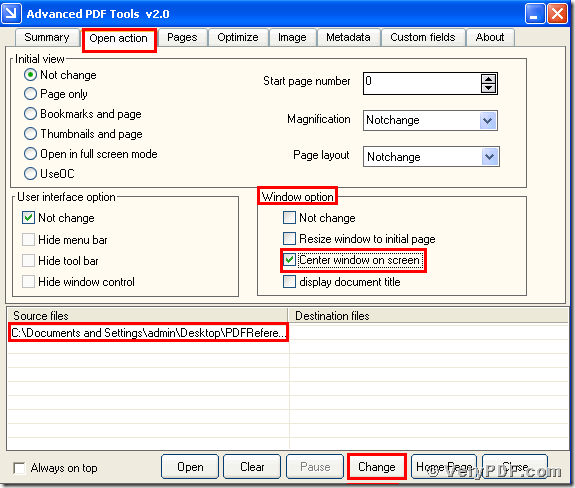 The second step,open the changed pdf file, you will find the difference,we had centered window of pdf reader on screen by using this software.Remember your original pdf reader haven’t the center window on screen.If not ,you will not find the different or change.I will tell you a good news that verypdf.com Inc can offer trial version to customer,you can download it and their website is https://www.verypdf.com/order_pdftools_gui.html. You can try it by free or purchase it,the price is not expensive,this company verypdf.com Inc. can solve all questions about pdf reader ,it is said that their service is very good whatever for the pre-saleservice or the after-sale service.If you think it is very useful,don’t forget to recommend the Advanced PDF Tools to your workmates.
The second step,open the changed pdf file, you will find the difference,we had centered window of pdf reader on screen by using this software.Remember your original pdf reader haven’t the center window on screen.If not ,you will not find the different or change.I will tell you a good news that verypdf.com Inc can offer trial version to customer,you can download it and their website is https://www.verypdf.com/order_pdftools_gui.html. You can try it by free or purchase it,the price is not expensive,this company verypdf.com Inc. can solve all questions about pdf reader ,it is said that their service is very good whatever for the pre-saleservice or the after-sale service.If you think it is very useful,don’t forget to recommend the Advanced PDF Tools to your workmates.