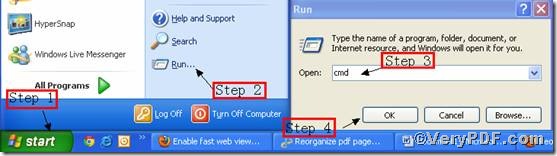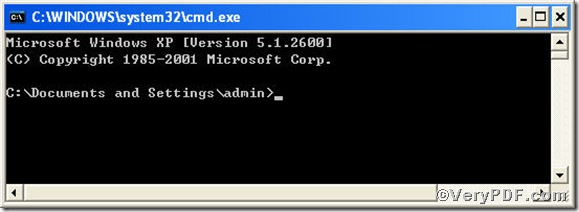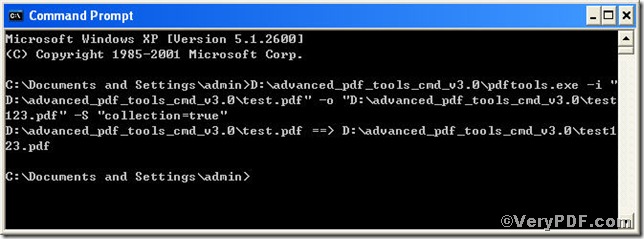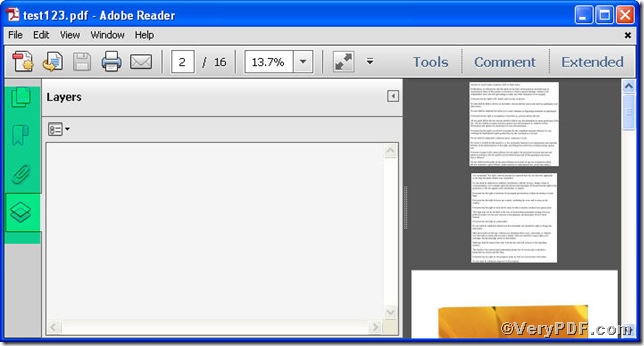You can say safely that each pdf file has its own feature or features. When you open a pdf file with all its features displayed, such as, attachment, page thumbnail and so on, you will feel relaxed, because you know where to start to view the content. And then how to enable the collection feature of a pdf, the VeryPDF.com strongly recommends you Advanced PDF Tools Command Line, with which you can finish this task effortlessly.
First, follow this link you will obtain Advanced PDF Tools
https://www.verypdf.com/pdfinfoeditor/advanced_pdf_tools_cmd.zip.
do remember to extract it, for it is a zipped package.
Second, launch the MS-DOS command prompt window
steps are as follows:
start the dialog box of “cmd.exe”: press “start”>choose “Run”>input “cmd”>press “ok”
when the following appears, you will have the MS-DOS command prompt window
Third, input the command line to enable the collection feature of a pdf
it goes below
pdftools.exe -i C:\*.pdf -o D:\*.pdf -S "collection=true"
where
- -i is to specify a pdf filename or a directory for input,
- -o is to specify the pdf file name for output,
- -S "collection=true" : Enable collection feature for attachments.
when the input is done, press “enter” key, you will see
Step 4 open the file to check
This function offers you a panoramic view of collection feature.