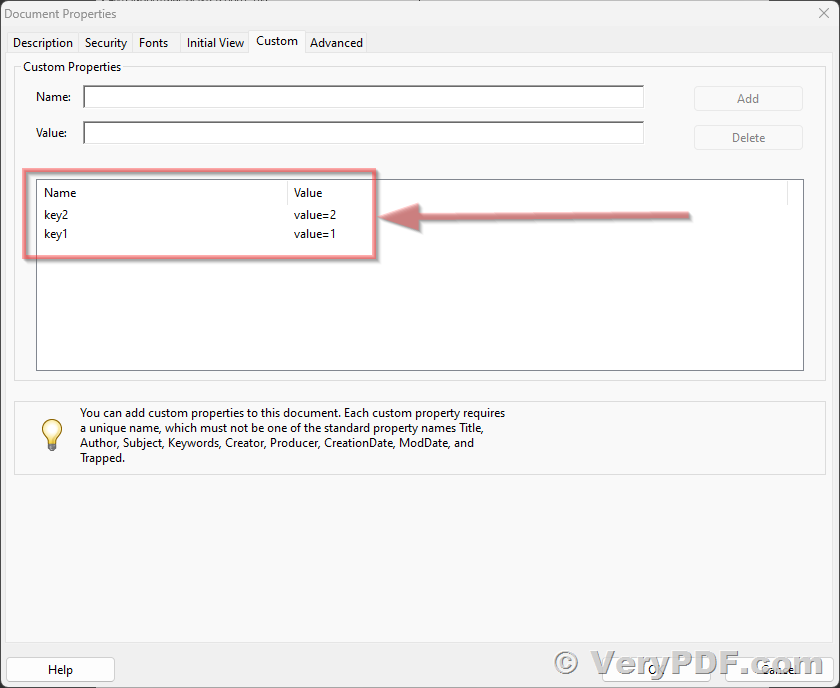I am using VeryPDF Advanced PDF Tools Command Line software.
https://www.verypdf.com/app/advanced-pdf-tools/try-and-buy.html
https://www.verypdf.com/pdfinfoeditor/pdf-tools-command-line.htm
https://www.verypdf.com/pdfinfoeditor/custom-properties.htm
How can I put a "=" in the custom property value?
"key1=value1,key2=value2"
"key1=value=1,key2=value=2"
output is
key2value='2'
key1value='1'
I want
key1='value=1'
key2='value=2'
?
How to set above values into custom property values in the PDF file?
Customer
------------------
I suggest you may run following command line to try again, will the following command line work fine to you?
pdftools.exe -i "C:\input.pdf" -o "C:\output.pdf" -y "/key1(value=1) /key2(value=2)"
VeryPDF
Document Custom Properties
The Custom Properties tab allows you to add custom document properties that store additional metadata, such as the version number, company name, or any other values directly in the PDF.
Note: Properties you create must have unique names that do not appear in the other tabs in the Document Properties dialog.