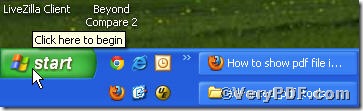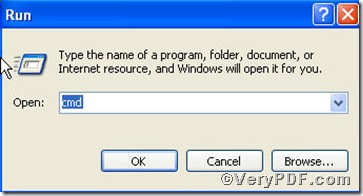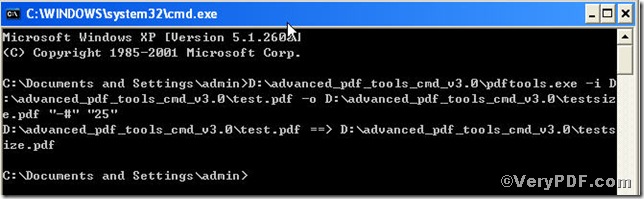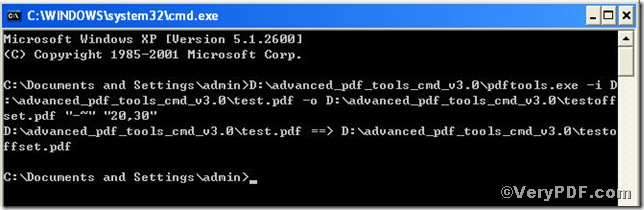Those people who like reading have inclination to save some pdf files or especially print them out. Do you have a trouble when you want to make more words on a whole page to reduce the waste of paper in terms of environment protection, you can not fix the margin size or margin offset,which upsets you a lot. Follow this link you will obtain a useful helper to edit you pdf files’ margin size and offset. https://www.verypdf.com/pdfinfoeditor/advanced_pdf_tools_cmd.zip. In order to execute this function, you need to launch the MS-DOS command prompt window, steps are as follows:
Press the start
And click the run
Then the following bow props up
Input cmd into the bow, you could see
Now, you are allowed to input command line
Change page margin size
-#
pdftools -i "C:\input.pdf" -o "C:\output.pdf" "-#" "25"
to set the page margin 25 pt.
Change margin offset
-~
pdftools -i "C:\input.pdf" -o "C:\output.pdf" "-~" "20,30"
Where the first parameter is x-offset and the next y-offset.
First, you want to change page margin, you could input the command line and press the enter key, you will see
And if you want to Change margin offset, the procedure goes the same story
The operation is clear, you just input your command lines, more functions on how How to edit pdf margin size and its offset using Advanced PDF Tools Command Line you can turn Advanced PDF Tools Command Line User Manual for help or just visit at https://www.verypdf.com for relevant information.