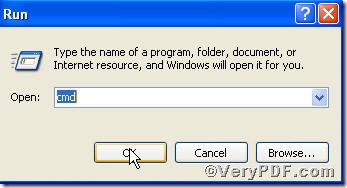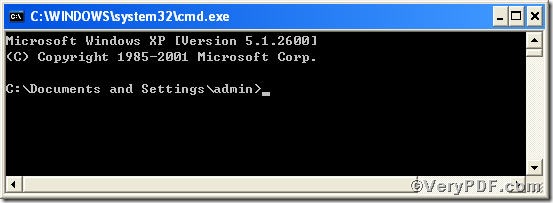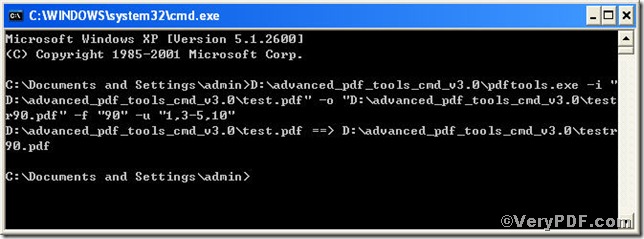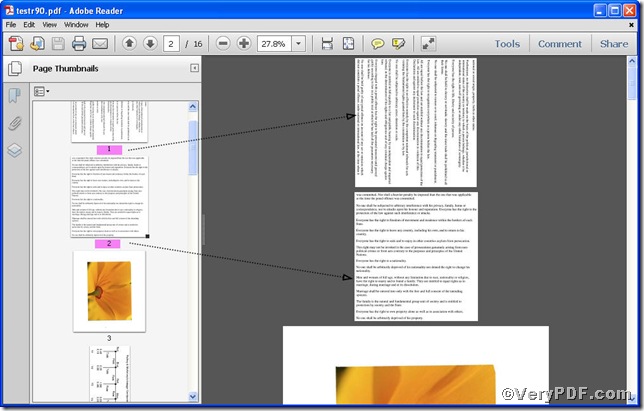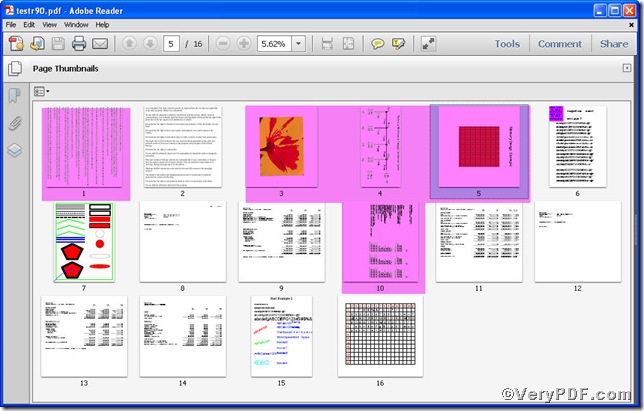You must confront with the following situation, when you click open to a pdf file, you will find some pages in it turn out to be rotated, which makes you depressed. Based on this you have to rotate these pages to make a fine file. Perhaps you are familiar with rotation of all pdf pages, but how to rotate the specified pages, you have on idea. How about using Advanced PDF Tools Command Line, an ideal tool designed for rotating pdf pages of specifies pages. It is pretty easy to operate, just four steps, you can finish this rotation.
First step—Downloading
Follow this link you will obtain Advanced PDF Tools
https://www.verypdf.com/pdfinfoeditor/advanced_pdf_tools_cmd.zip
The whole package is just of 3.04 MB, making the download swiftly, do remember to extract it, for it is a zipped package.
Second step—Launching
You are bound to launch MS-DOS command prompt window. Because the command line is bound to be operated under the MS-DOS environment. The procedure is easy, and the following pictures will guide you.
1) click “start” and then go to “Run”
2) input cmd into the following
3) press “ok”, you will find MS-DOS command prompt window popping up
Third step—Inputting
Input the command to rotate pdf pages of specified pages
it goes below
pdftools.exe -i “C:\input.pdf” -o “C:\output.pdf” –f “90” –u “1,3-5,10”
where
- -i is to specify a pdf filename or a directory for input,
- -o to specify the pdf file name for output,
- -f “90”, –f is to set page rotation and “90” is the degree of rotation, which can be replaced by other degree such as 180, 270, -90, -180,etc,
- -u “1,3-3,10 ”:“-u” to specify pages, “1,3-5,10” refers to specified pages.
when the input is done, press “enter” key, you will see
Fourth step—Checking
Time for opening the file to check the result, screenshots again
You can see from the picture the specified became rotated according to the command line, the below one shows all specified pages that are indicated in color.
Both rotation degree and specified paged can be replaced according to you needs.