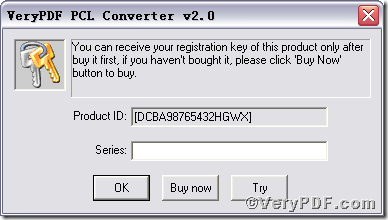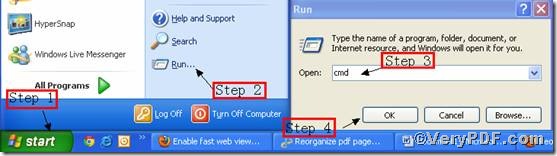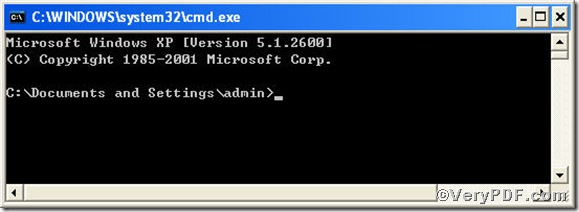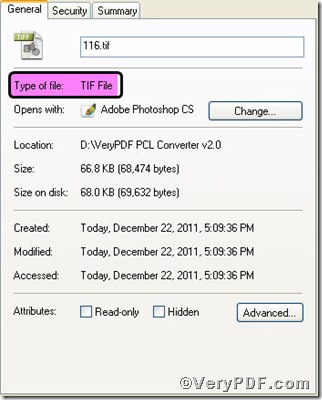When you want to read a prn file in tif document file, the converting job becomes necessary. A prn file is a special type of file which contains instructions for a printer, it tells the printer what to print on the page and where as well as which paper tray to use, what the paper size is and a number of other controls. The VeryPDF.com introduces you PCL Converter command line, with which you can convert prn to tif effortlessly.
Step1, Downloading&Installing PCL Converter command line
- click the link to open https://www.verypdf.com/pcltools/index.html
- go to VeryPDF PCL Converter command line
- press “Download” and save file
During the installing process, you are bound to see below window box.
There are two ways to experience PCL Converter command line: one is to press “try”, the other one to press “Buy now”. The former one means you are entitled 50times free of charge to experience this wonderful software. The latter one means you purchase it for permanent use.
Step2, Launching the MS-DOS command prompt window
You are bound to launch MS-DOS command prompt window. Because the command line is bound to be operated under the MS-DOS environment. The procedure is easy, and the following pictures will guide you.
Press “start”>choose “Run”>input “cmd”>press “ok”
When the following appears, you will have the MS-DOS command prompt window.
Step3, Inputting command line
Input the command line to convert prn to tif, it goes below
pcltool.exe C:\in.prn C:\out.tif
where
- C:\in.prn is to specify a pcl filename or a directory for input,
- C:\out.tif is to specify the tif file name for output.
Once the input is done, press “enter” key, you will see,
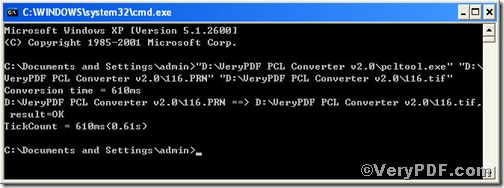
Picture command prompt window
When you see “result=ok”, it means the program has gone through.
Step4, Checking file
Open the output file to check if px3 has been converted to tif file, screenshots again.
So far, you have successfully converted prn to tif so as to you can read your prn file in tif document format. For inquiry, please visit at www.verypdf.com.