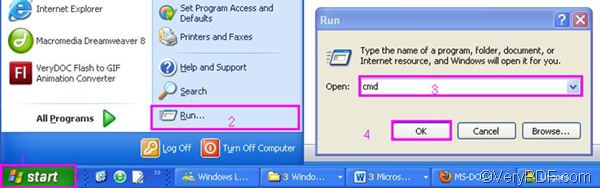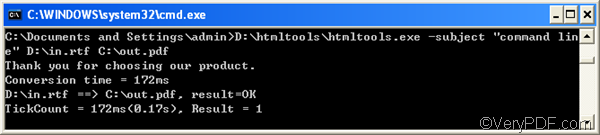If you have Office 2010 and Adobe installed on your computer, you can convert RTF to PDF by saving the RTF file as PDF. Then, you can use Adobe to change the PDF subject. However, this method is too complicated. If there are multiple files needed to convert from RTF to PDF, and edit PDF subject, it will consume much time. This article advises you to use VeryPDF HTML Converter Command Line. Actually, it does not require any Adobe product installed on your computer. You can download the command line application by clicking VeryPDF HTML Converter Command Line. The following will show you how to take two steps to Convert RTF to PDF and edit PDF subject via command line.
1. Open the command prompt window
- Click “Start” in the lower-left corner of the screen.
- Select “Run” from the menu to open the “Run” dialog box.
- Enter “cmd” in the “Run” dialog box.
- Click “OK” to open the command prompt window.
2. Type a command line and press “Enter”
If you have no idea what should be included in a command line, please take a look at the command line syntax below. The angle brackets are used to enclose essential contents. string refers to a character string.
htmltools.exe -subject <string> <input file> <output file>
The illustration below is a command line example, which can be used to convert a RTF file on my computer to a PDF file, and define the PDF subject as “command line”.
D:\htmltools\htmltools.exe -subject "command line" D:\in.rtf C:\out.pdf
- D:\htmltools\htmltools.exe ----The directory of the command line application. This directory represents the command application named htmltools.exe that is stored in the folder htmltools on disk D.
- -subject "command line" ---- The option and its value that can be used to edit PDF subject. It defines the PDF subject of the output file as "command line”.
- D:\in.rtf ---- The directory of the input file. It represents the RTF file named in on disk D.
- C:\out.pdf ---- The directory of the output file. It specifies PDF as the output format, and indicates that the output file should be named out and be placed on disk D.
Now, it’s your turn to type a command line in the command prompt window on your computer screen. After that, press “Enter”. Then, the computer will begin to convert RTF to PDF and edit PDF subject. Meanwhile, you can view the information in the command prompt window. When “Result=OK” appears in the command prompt window, that means the job is done.
How to find the information about PDF subject?
To check the result after edit PDF subject and convert RTF to PDF, you should right click the icon of the output PDF file, select “Properties” on the menu to open the “Properties” dialog box, > click the “PDF” tab, then you can find “command line” after “Subject” in the dialog box. You can try the command line application of VeryPDF HTML converter for 50 times. If you want to buy it, please click Purchase.