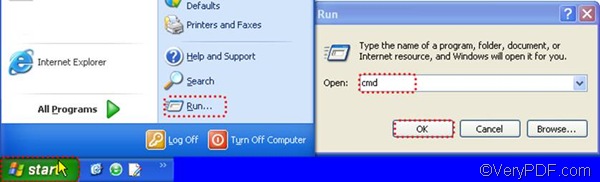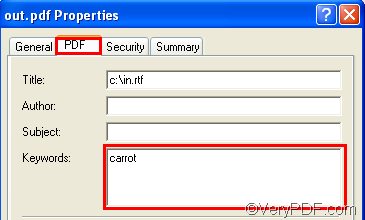The quickest way to convert RTF to PDF and edit PDF keywords is to use a command line application to solve the problem via a single command line. I know a good tool named VeryPDF HTML Converter Command Line, which can effectively and accurately convert RTF to PDF and edit PDF keywords in only three steps.
First of all, you need to download this command line application by clicking VeryPDF HTML Converter Command Line, and take several seconds to install it on your computer.
Second, you should open the command prompt window as follows: click Start, > click Run to open the Run dialog box, > type cmd, > click OK.
The last step is to type a command line and press Enter. Because you want to convert RTF to PDF and edit PDF keywords, when you type a command line, please depend on the following basic usage of VeryPDF HTML Converter Command Line: htmltools [-keywords <string>] <RTF file> [<PDF file>]. For example,
d:\htmltools\htmltools.exe -keywords "carrot" c:\in.rtf d:\out.pdf
- d:\htmltools\htmltools.exe represents the main executable file of VeryPDF HTML Converter Command Line, that is placed in the folder htmltools on disk d.
- -keywords "carrot" sets carrot as the PDF keyword.
- c:\in.wmf represents the input file.
- d:\out.pdf represents the output PDF files.
Now, you should type a proper command line depending on your own computer and requirements. After you press Enter,in a couple of seconds, you will see “result=OK” in the command prompt window. It means the conversion is done, and you can check the PDF keywords.
To check the keywords of the PDF files, you can do as follows: right click the icon of the PDF file, > click Properties, > click PDF on the tab menu, and then you will see that the PDF keyword is carrot in the Keywordsedit box.
Do you want to buy VeryPDF HTML Converter Command Line? If so, please click Purchase.