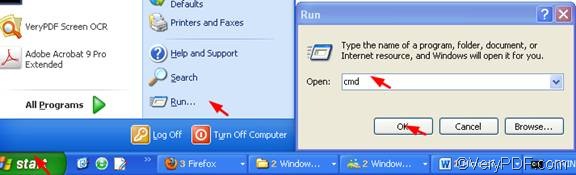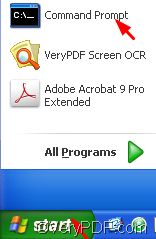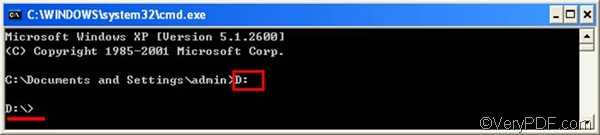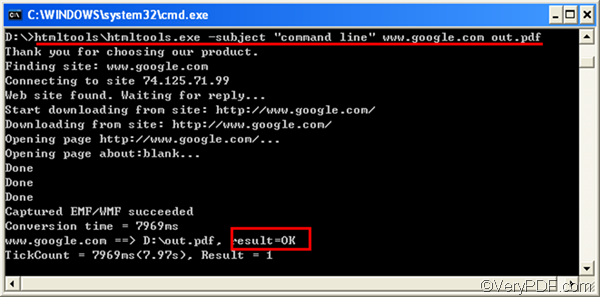VeryPDF HTML Converter Command Line can help you Convert http link to PDF and edit PDF subject in only two steps. You can get the command line application by clicking VeryPDF HTML Converter Command Line. This application can use used free for 20 times. It is a professional assistant for you to convert http link to PDF, and can handle the document conversion form http link to PDF very quickly, yet accurately. You can follow the two steps below to convert http link to PDF and edit PDF subject.
Step 1. open the command prompt interface
As I know, there are three ways to open the command prompt interface in Windows XP system. I would like to share all of the methods. You choose any one to open the command line interface.
Method 1:Click “Start”, > click “Run” to open the “Run” dialog box, >type cmd in the “Run” dialog box, > click “OK” the “Run” dialog box.
Method 2: Or maybe you can take only two steps to open the command prompt interface: Click “Start” and then click “Command Prompt”.
Method 3: It requires four steps: Click “Start”, > click “All Programs”, > click “Accessories”, > click “Command Prompt”.
When you see the command prompt interface on desktop, you can proceed to the next step.
Step 2. type a command line and press “Enter”
2.1. For the sake of simple, you are suggested to place the input and output file on the same disk as the executable file is placed like disk D. Then we can do as follows to move to the root folder on disk D: type d: and press “Enter”. Then, you will be in the root folder on disk D.
2.2. Type a command line as the following example. Of course you are allowed to substitute the directories of the files and http link for the corresponding ones in the example.
htmltools\htmltools.exe -subject "command line" www.google.com out.pdf
- htmltools\htmltools.exe----represents the executable file which is always stored on a folder named htmltools.
- -subject "command line"-----can be used to edit PDF subject. The character string "command line” after the option parameter –subject can set “command line” (without quotation marks) as the PDF subject.
- www.google.com-----represents the http link.
- out.pdf----stands for the output file on disk D.
2.3. Press “Enter”, and then you will see the process information about conversion from http link to PDF as shown in the following command prompt interface. When you find “result= OK”, that means the job is done.
To buy VeryPDF HTML Converter Command Line, please click here. If you are interested in other PDF converters, please visit the homepage of VeryPDF.