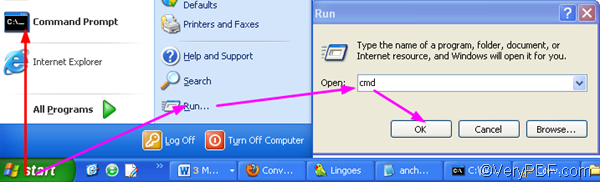An HTTP link represents a website address. If you are looking for software applications which can help you quickly convert HTTP link to PDF and edit PDF title, you are highly recommended to try VeryPDF HTML Converter Command Line. VeryPDF HTML Converter Command Line is the command line version of VeryPDF HTML Converter. The other version is the GUI version. As a matter of fact, both the versions of VeryPDF HTML Converter can help you effectively convert HTTP link to PDF and edit PDF title and both can be free downloaded and free used for 50 times. But the command line version is quicker than the GUI version, because it only takes two steps to convert HTTP link to PDF and edit PDF title. The following will show you how to use VeryPDF HTML Converter Command Line to solve the problem in two steps.
Step 1: open the command prompt window
There are many ways to open the command prompt window. This article introduce two of them, you can select one from the following two ways to open the command prompt window.
- Click Start, > click Command Prompt.
- Click Start, > click Run to run the Run dialog box. > Type cmd , > click OK.
Step 2: type a command line and press Enter
Type a proper command line in the command prompt window. The following is a basic usage of VeryPDF HTML Converter Command Line. You should take a look at it before you type a command line. Usage: htmltools –title <string> <HTTP link> [<PDF file>]. Taking the following command line for example, it can be used to convert HTTP link to PDF and specify httplink2pdf as the PDF title.
D:\htmltools\htmltools.exe -title “httplink2pdf" http://www.sea.com d:\out.pdf
- D:\htmltools\htmltools.exe represents the executable file in the default folder htmltools on disk d.
- -title " httplink2pdf " can be used to edit PDF title. The character sting httplink2pdf represents the PDF title.
- http://www.sea.com is the HTTP link.
- d:\out.pdf represents the output file.
Press Enter on the keyboard to start computer converting HTTP link to PDF and edit PDF title.
If you want to buy VeryPDF HTML Converter Command Line, please click Purchase.