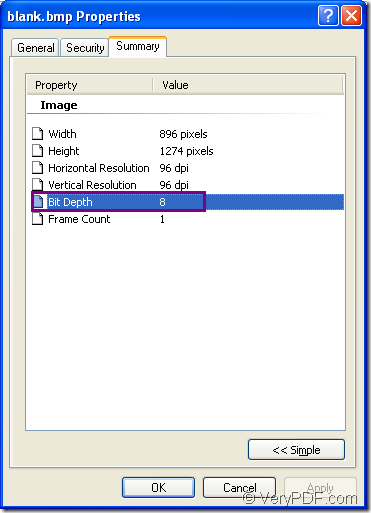You can control the size of your image by changing the bit depth of image.Because the higher the bit depth value is,the more color the image can store,of course the bigger the image size will be.There are three common used value of bit depth—1,8 and 24.1-bit can only store two kind of colors—white and black.8-bit can store 256 kinds of color while 24-bit can store 16 million of color.The bigger the bit depth value is,the clearer the image will be.
You should choose a software which supports bit depth parameter to help you covert emf to bmp format file.HTML Converter Command Line is a powerful HTML conversion product. It allows you to create previews or thumbnails of web pages in a number of different formats, such as TIF, TIFF, JPG, JPEG, GIF, PNG, BMP, PCX, TGA, JP2 (JPEG2000), PNM, etc. It also allows you to convert web pages to PDF, PS (postscript), WMF, EMF vector formats.You can download HTML Converter Command Line at https://www.verypdf.com/htmltools/htmltools.zip and get the introduction at https://www.verypdf.com/htmltools/index.html. Of course you can read the user manual at https://www.verypdf.com/htmltools/htmltools-manual.htm.
There are three steps to set the bit depth when converting emf to bmp format file.
Step1.Have you cmd.exe program launched.
There are two ways to open cmd.exe dialog box—the regular way and quick way.
Regular way:You can click “start”—“run” and input “cmd” in “open” edit box of the popup dialog box,then click “OK” button.
Quick way:The hot key “Windows”+ “R” combination will also help you.
Step2.Have the command line inputted.
The command line contains four parts:called program,parameter,source file and target file.
The called program refers to htmltools.exe which is the executable file in HTML Converter Command Line.You can install the software and see the file in installation folder.Parameter is the bit depth needs to be set.Source file is the emf file in your computer and the target file is bmp file.
You can input the commands like the following one:
htmltools.exe –bitcount value “input.emf” output.bmp
"C:\Documents and Settings\admin\Local Settings\Temp\htmltools\htmltools.exe" -bitcount 8 "C:\Program Files\docPrint Pro v5.0\blank.emf" blank.bmp
"C:\Documents and Settings\admin\Local Settings\Temp\htmltools\htmltools.exe" is the path of called program.
-bitcount 8 is the value of bit depth.
"C:\Program Files\docPrint Pro v5.0\blank.emf" is the path of source file.
NOTE:If the paths of called program and source file are too long to input.You can take other ways.One is to copy the path and right click your mouse in cmd.exe,which means “paste”.You’d better enclose the path with double quotes.You can also drag the file into cmd.exe dialog box,which is the easiest way.
blank.bmp is the name of target file.Please don’t forget the suffix,or the source file will be converted to pdf file.
Step3.Find the target file.
You can find the target file in current directory because you didn’t define the path for the target file.By right clicking the target file,you can see its properties which shows the bit depth value of the image as 8.Please see Figure1.
Figure1.