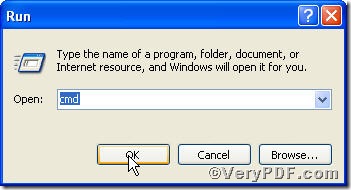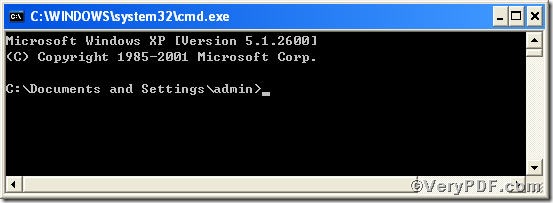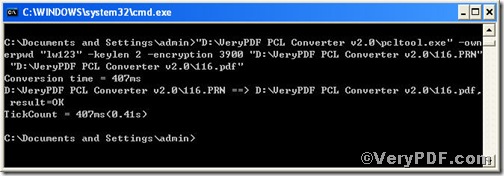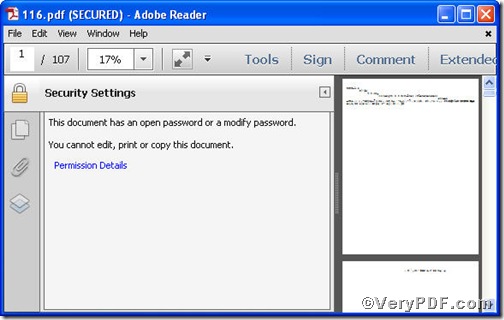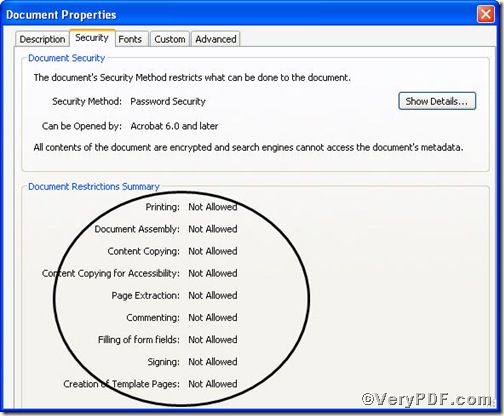A pdf owner password is the password used to set document restrictions in pdf files. As of the latest PDF version, document restrictions can include printing, changing the document, document assembly, content copying, content copying for accessibility, page extraction, commenting, filling of form fields, signing, and creation of template pages. In Adobe Acrobat, the pdf owner password is called the change permissions password. Therefore, setting an owner password allows you to protect your copyrights. The follow part will show you how to convert prn to pdf and set pdf password using PCL Converter command line. PCL Converter is the fastest and most accurate converter of PCL, PXL, PX3 to PDF, TIFF and other distribution formats. Integrate high-volume batch conversion into your server-based application or workflow.
Click the following link to download PCL Converter command line
Note, there are two ways to experience PCL Converter command line: one is to press “try”, the other one to press “Buy now”. The former one means you are entitled 50times free of charge to experience this wonderful software. The latter one means you purchase it for permanent use. You take below picture as reference.
Input command line to convert prn to pdf and set pdf password
You have to launch command prompt window first to make preparation for entering command line
1) Click “start” and then go to “Run”
2) Input “cmd”into the following
3) Press “ok”, you will find command prompt window popping up
The following step is critical, do make sure the command line you are going to input correct.
pcltool.exe –ownerpwd “xxx” -keylen 2 -encryption 3900 D:\in.pcl D:\out.pdf
where
- D:\in.pcl is to specify a pcl filename or a directory for input,
- D:\out.pdf is to specify the pdf file name for output,
- -ownerpwd “xxx” is to set pdf password as xxx,
- -keylen 2 refers to 128 bit RC4 encryption (Acrobat 6 or higher).
- -encryption 3900: Deny anything. This article use lw123 as an example to illustrate.
Once the inputting is done, press “ok”, you will find detailed prompt information as displayed in the following screenshot.
Open your file to check
The above pictures vividly demonstrate that you have successfully converted prn to pdf. And you have noticed a owner password has been set. In a word, the command line to convert prn to pdf and edit pdf password is pretty effective. If you need more information on converting document formats, please read VeryPDF PCL Converter user manual for detailed information.