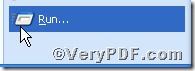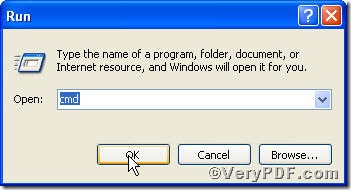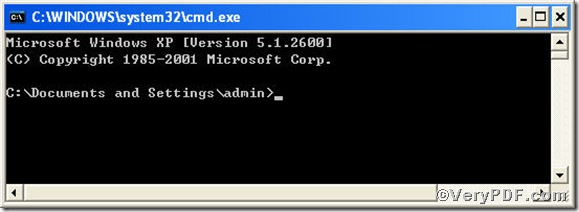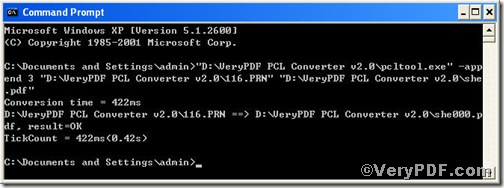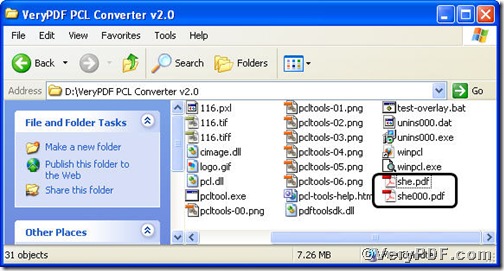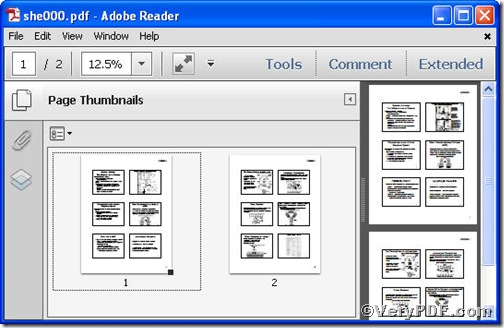Pdf file, a file format that provides an electronic image of text or text and graphics that looks like a printed document and can be viewed, printed, and electronically transmitted. If you have a beloved pdf file appended a picture and the picture is recorded in prn file format, how could you combine pdf, by rule, you at first convert prn to pdf and then merge. Now, you can use PCL Converter, it allows you to convert prn to pdf and merge pdf at once. Below is the usage of command line version of PCL Converter.
Click the following link to download and install PCL Converter command line
https://www.verypdf.com/pcltools/index.html
Supposing that you have not yet bought, you could press “Try”, which means you are entitled 50times to experience this wonderful software. And if you are satisfied with PCL Converter command line you can go back the link or press “Buy now”to purchase. Once you get the registration key, you will obtain PCL Converter command line.
Input command line to convert prn to pdf and merge pdf
The way to input command line is pretty easy, the below series of screenshots will assist you.
Press “enter”, you will have the command prompt window.
Here comes the critical step, try to make sure the command line you are going to input correct.
pcltool.exe -append 3 D:\in.prn D:\out.pxl
where
- D:\in.prn is to specify a prn filename or a directory for input,
- D:\out.pxl is to specify the pxl file name for output,
- -append 3: Rename filename if PDF file exists.
This article uses 116.prn and she.pdf as examples to illustrate.
Once the inputting is done, press “enter”, you will find detailed prompt information as displayed in the following screenshot.
Open your file to check
The picture completely demonstrates that you have successfully converted prn to pdf. You can use different parameters to convert prn to pdf and merge pdf according to your requirements.