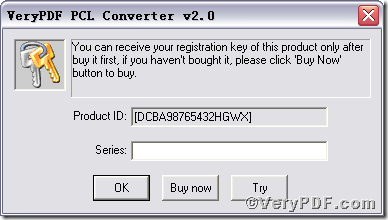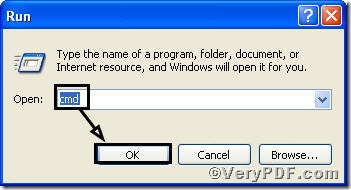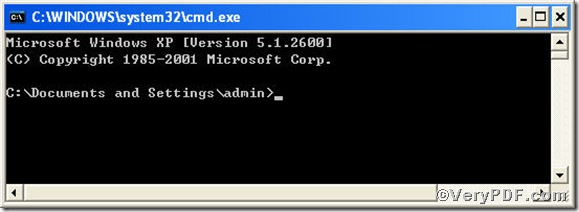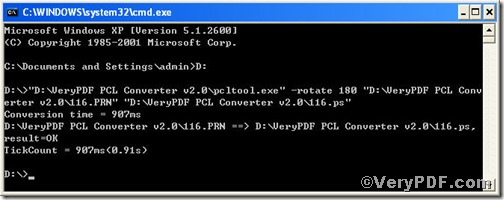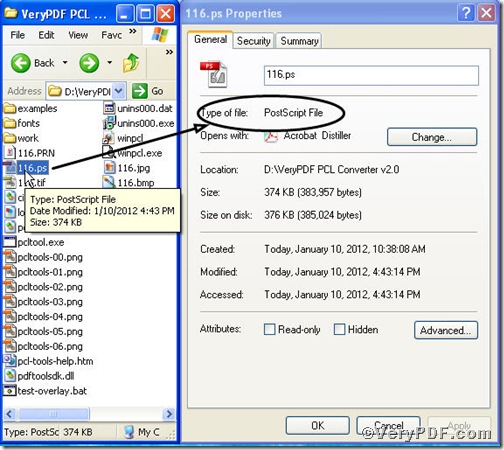PostScript is described as a page description language and was developed by Adobe in 1984 and continues to be used on high volume printers, typesetting equipment and optionally on many mid size devices. It also had a brief foray into use as a display language on the Next systems. PostScript is a fully-fledged programming language and offers and extraordinary level of flexibility in the printing process. PostScript files can be easily converted to PDF files using Adobe Acrobat or even viewed using tools like GhostScript. The following part is going to show you how to convert prn to postscript and rotate page via PCL Converter command line. PCL Converter is the fastest and most accurate converter of PCL, PXL, PX3 to PDF, TIFF and other distribution formats. Integrate high-volume batch conversion into your server-based application or workflow.
Downloading&Installing PCL Converter command line
- click the link to open https://www.verypdf.com/pcltools/index.html
- go to VeryPDF PCL Converter command line
- press “Download” and save file
During the installing process, you are bound to see below window box.
There are two ways to experience PCL Converter command line: one is to press “try”, the other one to press “Buy now”. The former one means you are entitled 50times free of charge to experience this wonderful software. The latter one means you purchase it for permanent use.
Launching command prompt window
Click “start” and go to “Run”
Enter “cmd”
Press “ok” you will open the command prompt window.
Inputting command line
Input the command line to convert prn to postscript and rotate page, it goes below
pcltool.exe –rotate 180 D:\in.prn D:\out.postscript
where
- D:\in.prn is to specify a prn filename or a directory for input,
- D:\out.postscript is to specify the postscript file name for output,
- -rotate 180 is to rotate page180 degree.
Once the input is done, press “enter” key, you will see,
When you see “result=ok”, it means the program has gone through.
Checking file
Open the output file to check if prn has been converted to ps file.
So far, you have successfully converted prn to postscript. Please open the postscript file in a computer with a ps reader to check the rotation of page or just convert to pdf. Moreover, you can use different numbers to rotate page. For inquiry, please visit at www.verypdf.com.