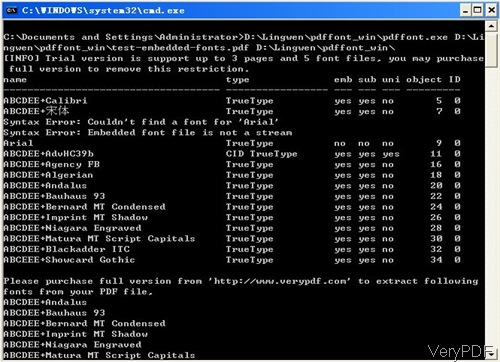Question:I am reading a novel in the form an eBook of PDF file format. The font is beautiful and I haven't seen it before. Throughout the PDF file the font is the same (the size, boldness, etc. varies but the font is the same).Does VeryPDF have such software which allows me to extract font name used in the file?
************************************************************************
Answer:According to you needs, maybe you can use software VeryPDF PDF Font Extractor Command Line which can be used to extract font data of PDF files by command line. In the following part, I will show you how to use this software. Note that this software only can be used on the Windows system both of 32-bit and 64-bit. If you are Mac or Linux user, this article is unhelpful for you.
Step 1. Install PDF Font Extractor
- For better understanding this method, you’d better download this software and follow my steps to use this software.
- This software is command line version, and it has been compressed to zip file.
- After download, please extract this zip file to folders then you can find the called exe file.
- When extraction finishes, please check the elements in it.
Step 2. Follow examples to extract fonts
- All the example and instruction have been stated in the readme.txt files, so it is necessary to read readme.txt carefully.
Usage: pdffont [options] <PDF-file>
-h : print usage information
-$ <string> : input your license key
Example:
- Please use the following command line to extract font saved in the PDF file document.
pdffont.exe C:\in.pdf C:\out - When you need to specify the page range during which you need to extract font, please use the following command line.
pdffont.exe -f 1 -l 1 C:\in.pdf C:\out - When you need to extract fonts saved in password protected PDF document, please use the following command line.
pdffont.exe -opw 123 -upw 456 C:\in.pdf C:\out - When you need to register this software, please use the following command line.
pdffont.exe –$ xxxxxxxxxxxx C:\in.pdf C:\out - When you need to convert TTF fonts to image files, please add parameter -img
-f <int> : first page to examine
-l <int> : last page to examine
-opw <string>: owner password (for encrypted files)
-upw <string>: user password (for encrypted files)
-img : convert TTF fonts to image files
By the above command line, you can extract font from PDF document and re-use it in a new document. Let us check the extraction effect from the following snapshot. For one thing, all the extraction message will be shown in the MS Dos Windows. For another thing, all the font library will be shown in the output folder. During the using, if you have any question, please contact us as soon as possible.