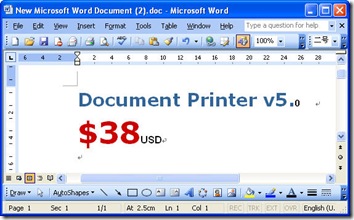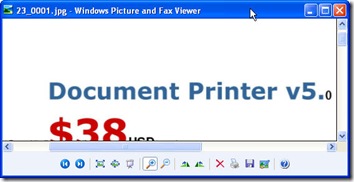This article I will introduce a tool named Document Converter which can be used in the file format converting area. By it, you can convert all kinds file of Office to jpg, or other image file formats or PDF files. Like converting word to ps, Excel to jpg .ect. are all available by this software.
In this following part, I will put all the focus on the conversion from Office to jpg. Take a random word document for example. Here snapshot of the example word document.
Get one copy of Document Converter to your PC. If you are our old friends, you can ignore this steps. If you are a newer, this free downloading link will be helpful for you. https://www.verypdf.com/artprint/docprint_pro_setup.exe Simply follow the reminder of this installation message, you can get it installed to your PC in few second. And it only take a slice of internal memory of your PC but it is really powerful in the functions. After trying, if you feel like that it is urgent to own one,please buy it through this link. https://www.verypdf.com/order_docprintpro.html
Tell your wishes for the target files to this software. If you need to convert Office to jpg,say word to jpg and you also need to definite the jpg in a new form, all your wishes can be fulfilled in the menu option. Click the button "Setting" , you will enter the menu option label which is made up by sub me menu labels. Only two of them is about image and the others are about PDF file format. In the first menu label, you can set the target files as jpg. In the second sub menu label, you can adjust the image resolution and color depth for the jpg file. The "OK" button can get you back to the main interface.
Run the conversion from Office to jpg.In this step, you need to choose a folder to save the converted files by clicking the button "Start". Then the conversion process will be run automatically. At most three seconds, the Office word document will have a twins brother. Now we can get a glance of converted effect by a snapshot.
This is the end of the conversion from Office to jpg. Thanks for your reading in advance.