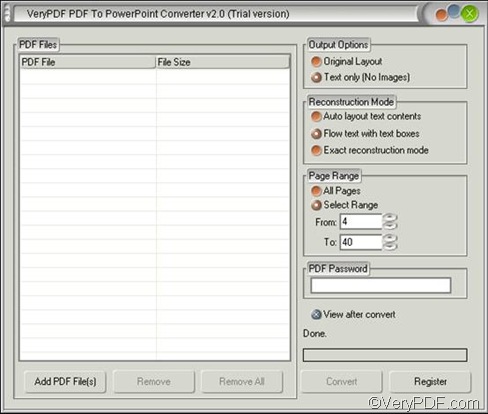VeryPDF PDF to PowerPoint Converter is an easy to use software application designed to convert PDF to PPT, PPTX and other PowerPoint formats. With the help of this tool, you can create text-only PPT files from password-protected PDF files, set page range, reconstruct page layouts, etc. When you use VeryPDF PDF to PowerPoint Converter to convert password protected PDF to PPT, you can do as follows:
Firstly, run VeryPDF PDF to PowerPoint Converter. You can double click ![]() on your desktop. Then you will see the interface of it as follows:
on your desktop. Then you will see the interface of it as follows:
Secondly, add PDF files by dragging and dropping them to the list box on the interface.
Thirdly, set options. To convert password protected PDF to PPT, please move your cursor to the right part of the interface, and type the PDF open password or master password in the PDF Password edit box. The following are three possibilities:
- If the passwords of all the PDF files are the same, you can convert these password-protected PDF to PPT in a batch.
- If only there has one password-protected PDF among the PDF files, you can type the password in the edit box and convert all of them in a batch.
- If your PDF files are protected by different passwords, you are required to convert the PDF files one by one.
Fourthly, after you type a password and set other options, please click the Convert button. The Save As pops out, and you can select a folder to export the output files into. After you click Save in the dialog box, it will disappear. Then, you can view the progress bar on the main interface.
You know, you can use the trial version of VeryPDF PDF to PowerPoint Converter to convert password protected PDF to PPT free for 100 times. However, if you want to create PPT files with no watermarks, you need to purchase this application. You can click the Register button or just visit the following website: https://www.verypdf.com/pdf2ppt/index.html#dl