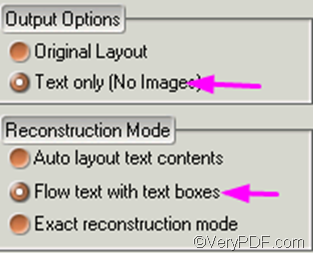If you are a teacher, or someone who plans to make PPT from PDF, you can try VeryPDF PDF to PowerPoint Converter, which is a stand-alone converter. It supports batch conversion and password protected PDF files. With the help of PDF to PowerPoint Converter, you can delete the images, flow the text with text box, and select page ranges. It is available at the homepage of VeryPDF PDF to PowerPoint Converter. Four steps are required to use PDF to PowerPoint Converter to make PPT from PDF. Please do as follows:
The first step is to run PDF to PowerPoint Converter. You can click its icon on the desktop, and then click Open in the list.
The second step is to input PDF files. There are two ways to input PDF files: You can add the PDF files to the list box on the interface by drag and drop; or by clicking the Add PDF File(s) button, selecting PDF files in the pdf2ppt dialog box that pops out and clicking Open. When you see the added files in the list box, please proceed to the next step.
The third step is to set options. If you are ok with the default settings, you may skip to the next step. But if the PDF files are protected by passwords, or you want to delete images, you will need to set options. Supposing you want to delete all the images and want to flow text with boxes, you can do as follows:
Under Output Options, please click the second radio box preceding Text only (No Images). > Under Reconstruction Mode, click the radio box before Flow text with text boxes.
After setting options, the last step is to click the Convert button to open the Save As dialog box, select a folder to store the output files, and click Save in the dialog box. The Save As dialog box disappears and the progress bar starts showing the process information of conversion. After the conversion is finished, the output file will be opened automatically by default.
I hope this method can help you make PPT from PDF quickly. To get the full version of VeryPDF PDF to PowerPoint Converter, please visit: https://www.verypdf.com/pdf2ppt/index.html#dl