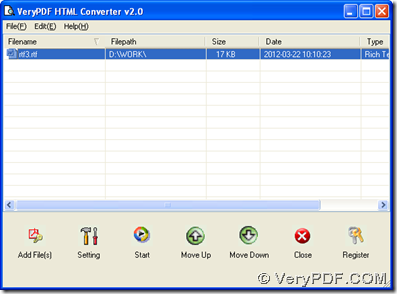This article aims to show you a better method to convert RTF to TGA with HTML Converter, which is a professional converting tool on our official website of verypdf, whose description can be found on homepage of HTML Converter. 🙂
To experience trial version of HTML Converter, you can get installer of HTML Converter first, then install HTML Converter step by step with setup wizard. However, to obtain official version of HTML Converter, which is not limited with functions, please go to order page of HTML Converter.
So after you double click shortcut of HTML Converter, its GUI interface can be popped out, where you can click “Add Files”, then select one or more RTF file in pop dialog box > click “open”, so it can be finished to add RTF for this conversion:
Then, one click on “setting” on GUI interface can help you set objective format as TGA with part of its properties: when you open setting panel on screen, you need to select tab “Base Settings” there > click “.tga” on dropdown list of “Output format”; to edit image bit-count as 1 bit, 8 bits or 24 bits, please click dropdown list of “Image Color Depth”; to edit resolution on X and Y direction, you can click dropdown list of “Image Resolution” in order to select one option there. After you finish your settings, please click button of “OK” so that those settings can be saved.
After basic setting on targeting format and its properties, it is time for you to click button of “Start” on GUI interface in order to edit targeting folder and make this conversion started on your computer: click “start” so that a dialog box named “browse for folder” can pop out, where you should select one folder and click “ok”, and after a while, your TGA file can be added into this folder chosen just now, and in another word, it is complete to convert RTF to TGA with HTML Converter on computers of Windows systems. 🙂
So it will be our pleasure if you add your comments here based on this article, which is about how to convert RTF to TGA with HTML Converter. In addition, thank you for taking precious time to read this article. 😛