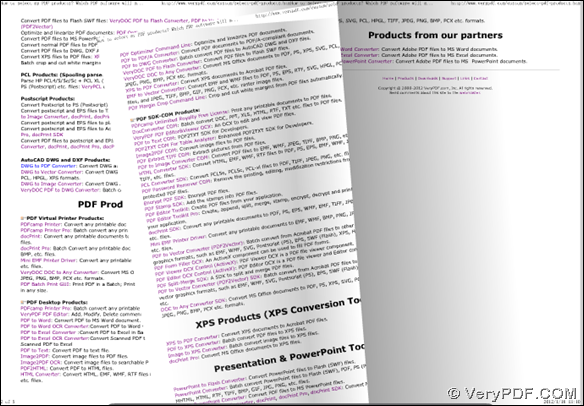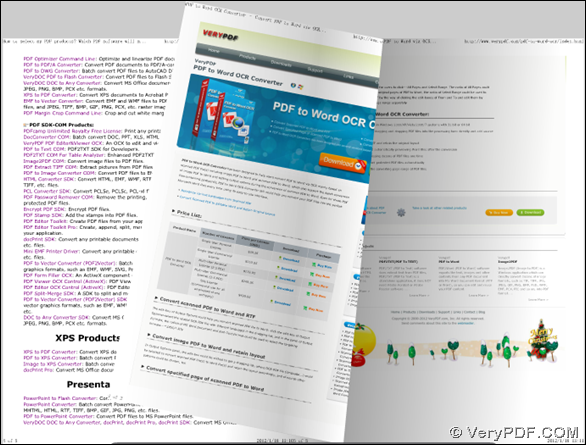This article would like to show you a quick method to convert PDF to flip book in batches through PDF to Flash Flip Book Converter, which is a command line application on Windows platforms.
To know more information of PDF to Flash Flip Book Converter, please go to homepage of PDF to Flash Flip Book Converter. Here is the short introduction of PDF to Flash Flip Book Converter, if you have no time to overview homepage of PDF to Flash Flip Book Converter:
PDF to Flash Flip Book Converter is a command line tool that helps Windows users convert PDF to SWF and PDF to HTML , PDF to JS together through one conversion with command line and optional parameters generally. You can try PDF to Flash Flip Book Converter here for later illustration if you follow, and buy PDF to Flash Flip Book Converter in case you think it is proper (oh, it is very proper and correct for you to choose this decision by the way!).
Here is the description to create flip book files from PDF files in batches through command line:
- Open command prompt : click Windows + R > input CMD > click OK
- Refer to the usage and examples to write command line down in created bat file:
Usage:
pdfflip.exe in.pdf outdir [options]
Examples:
d:\pdf2flipbook\pdfflip.exe d:\test1.pdf d:\outdir1 -bc ff0000
(note: -bc ff0000 – edit button color of flip book as “ff0000”)
d:\pdf2flipbook\pdfflip.exe d:\test2.pdf d:\outdir2 -pp A4
(note: -pp A4 – set flipbook page width and height, paper size as “A4”)
d:\pdf2flipbook\pdfflip.exe d:\test4.pdf f:\outdir4 -pagerange 1,4,6,9
(note: -pagerange 1,4,6,9 – specify PDF page range for conversion later)
- Accomplish conversions from PDF to SWF and PDF to HTML in batches
After you input path of “pdfflip.exe” in command prompt, please drag and drop your bat file containing several command line like above into command prompt, then click enter there so that PDF to Flash Flip Book Converter offers you plenty of flip books through command line one time!
Here is the screen snapshot below:
After you know how to convert PDF to flip book in batches – PDF to HTML, PDF to SWF through command line in batches, want to know how to make static SWF file from PDF file, then you can go to take a glance at PDF to Flash Converter command line that can only take you several seconds at most!