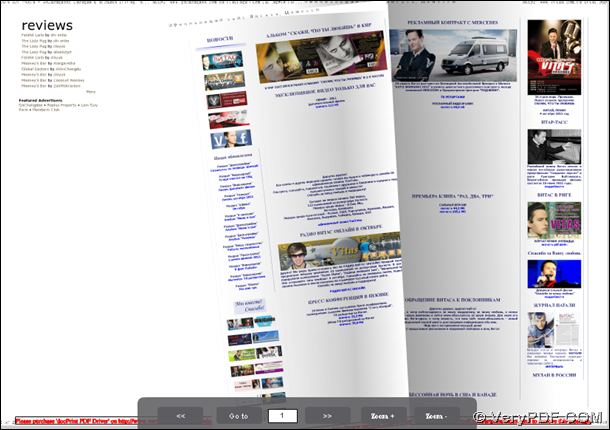Want to learn how to convert different page range PDF to flip book in batches? Still trapped in producing large amount of flip books based on PDF files? This article will save you from all of these kinds of issues one time based on illustrating how to convert different page range PDF to flip book in batches through command line!
Why should we choose PDF to Flash Flip Book Converter to help us here?
In this illustration, PDF to Flash Flip Book Converter is our tool here, which is an interesting and multi-functional command line utility for Windows users to produce flip books based on conversions of PDF to SWF and PDF to HTML in various environment. To try PDF to Flash Flip Book Converter here, it is simple to click at here. Then, if you are interested in what I want to descript later, please follow me in the next paragraphs!
What should we do to convert different page range PDF to flip book of SWF in batches?
1. Create BAT file in your computer
Please open a notepad file first, then save this blank notepad file as BAT file, then it is finished to create BAT file, is it so easy and simple for you, my friends?
2. Type command line in this BAT file
First, you need to know usage of PDF to Flash Flip Book Converter:
pdfflip.exe file.pdf outdir [options]
Then, please input your command line in BAT file referring to following examples:
D:\pdf2flipbook\pdfflip.exe D:\in1.pdf D:\out1 –pagerange 2-10, 12, 15
D:\pdf2flipbook\pdfflip.exe D:\in2.pdf D:\out2 –pagerange 2-6, 8-10
D:\pdf2flipbook\pdfflip.exe D:\in3.pdf D:\out3 –pagerange 3-7, 9,12
D:\pdf2flipbook\pdfflip.exe D:\in4.pdf D:\out5 –pagerange 5,7,9,10-18
D:\pdf2flipbook\pdfflip.exe D:\in5.pdf D:\out4 –pagerange 4,6,8,9-19
D:\pdf2flipbook\pdfflip.exe D:\in6.pdf D:\out6 –pagerange 1,3,5-12, 15-17
(note: –pagerange <string> helps you set PDF page range for conversions of PDF to flip book of SWF)
3. Save your typed command line in created BAT file
Click “ctrl + s” for saving filled BAT file, after dozens of command line are typed correctly, then please close this BAT file directly for later conversion.
4. Convert different page range PDF to flip book through command line
Please double click that closed BAT file in your computer for batch conversions one time, after a while, multiple flip books can be added into their separate objective folder together, along with the HTML and SWF through processes from PDF to HTML and PDF to SWF directly.
Want to know my successful results after you read here? If your answer is positive, please see the following picture of SWF format flip books:
For more doubts on PDF to Flash Flip Book Converter, please drop your comments here or email us through support@verypdf.com.