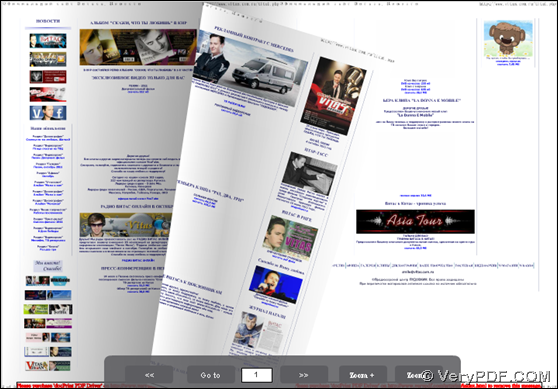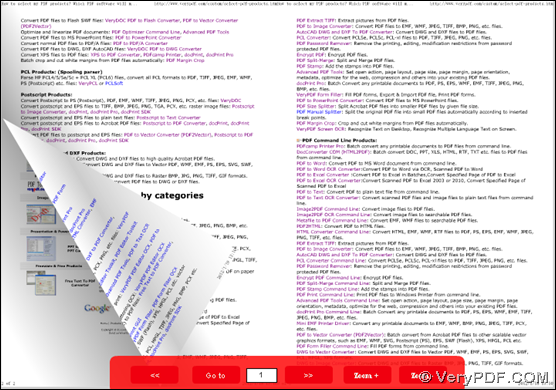This article can provide you a perfect method to convert PDF to flip book with different color in batches through command line!
First, you need to know our tool – PDF to Flash Flip Book Converter, which is a professional and powerful command line tool for Windows users to produce flip book singly or in batches based on any kinds of PDF files through conversions from PDF to SWF and PDF to HTML, including scanned PDF and encrypted PDF files flexibly. To know more details on PDF to Flash Flip Book Converter, please enter here. Of course, if you think it draws your much attention and makes you want a free trial, please download free PDF to Flash Flip Book Converter here.
After short description of PDF to Flash Flip Book Converter, please follow steps below to convert PDF to flip book of separate color in batches through command line:
1. Please understand the usage of PDF to Flash Flip Book Converter
Usage of PDF to Flash Flip Book Converter:
pdfflip.exe file.pdf outdir [options]
where:
pdfflip.exe stands for full directory of program “pdfflip.exe”;
file.pdf : source path of PDF file;
outdir : target folder path for produced flip book of SWF and HTML;
[options] : optional related parameters for setting different objective properties.
2. Please know the related parameters here
-bc <string>: Set flipbook button color, e.g., -bc ffffff
-pc <string>: Set flipbook panel color, e.g., -pc ffffff
-tc <string>: Set flipbook text color, e.g., -tc ffffff
-bgc <string>: Set flipbook background color, e.g., -bgc ffffff
3. Please create a BAT file
You can create a blank notepad file first, then save it as “.bat” file directly.
4. Please input massive command line due to your requirement in BAT file
Refer to the following examples to type your command line in BAT file:
D:\pdf2flipbook\pdfflip.exe D:\test1.pdf F:\outdir1 -tc ffffff
D:\pdf2flipbook\pdfflip.exe D:\test2.pdf E:\outdir2 -bc ff0000
D:\pdf2flipbook\pdfflip.exe D:\test3.pdf C:\outdir3 –pc ffff00 –pc 00ff00
D:\pdf2flipbook\pdfflip.exe D:\test4.pdf D:\outdir4 –bgc 000fff
You can copy and paste the command line above, then change the related directories by yourself in created BAT file so that you can save much time and enhance your working efficiency.
5. Please convert PDF to flip book with different color in batches
After prepared work is done well, please save your command line there by one click “ctrl + s”, then close this BAT file > double click this BAT file directly, later on, PDF to Flash Flip Book Converter could provide you with multiple flip books of SWF and HTML formats one time with super speed and quality as you wish!
Here are the screen snapshots of generated flip book files after processes from PDF to SWF and PDF to HTML based on conversion of PDF to flip book through command line:
Is it convenient to convert PDF to flip book --- PDF to SWF and PDF to HTML in batches with different color through command line? Anyway, if you think it is not sufficient for you to read this article for converting PDF to flip book files with different color, maybe you can log on homepage of PDF to Flash Flip Book Converter to know different setting of flip book and SWF files quickly!
For other software at VeryPDF, which includes tools of helping you produce average HTML and SWF file through GUI or command line, please visit product list of VeryPDF. Thank you for your support here!