Question:I just bought docPrint, installed it, but I don't see how to enter the key code. Every time I print a document I am told that this is a trial version.
************************************************************************************
Answer: Please open a random Office file or website and press "Ctr+P" on the keyboard to enter the Print menu tab. Choose docPrint as the virtual print and then input the code. By this way, you can register it successfully. In the following content, I will show you how to register docPrint in more detail steps.
First, download VeryPDF Document Printer to your PC.
When you download and run this software successfully, there is no icon on the desktop. This is pertaining to docPrint nature. As we define this software on our website, it is a suit of PDF printing driver. It will be installed together with other printer drivers. Differ with other printer drivers, docPrint is virtual. So launching this software is also a little bit different.
Second, start VeryPDF docPrint.
This software has the power to print all the printable file to image file or PDF file allowing you to add various stamps. Open a random Office file and press “Ctr+P” on the keyboard then you will find a menu tab like the following snapshot. Then please choose docPrint as the virtual printer.
Please set printing options, like document properties, printing copies and others, if you have finished setting part, please click button OK to go to docPrint main interface. The following is the snapshot of this software. When you go to this step, the registration dialogue box will bounce to the screen automatically and instantly. Simply input the code and click button OK, the registration will be made successfully. Please make sure that there is no blank space when you copy the code.
One thing needs attention: if you register docPrint Pro on your PC, the docPrint will go to trial version automatically, which means you must make a choice between docPrint Pro version and docPrint version.
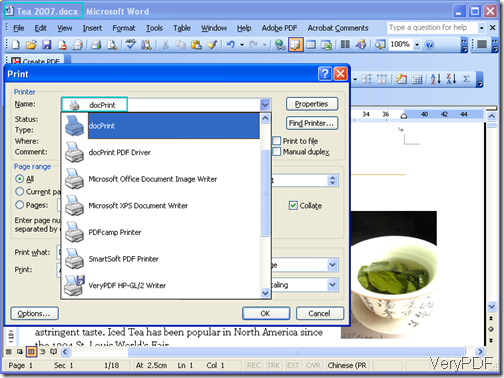
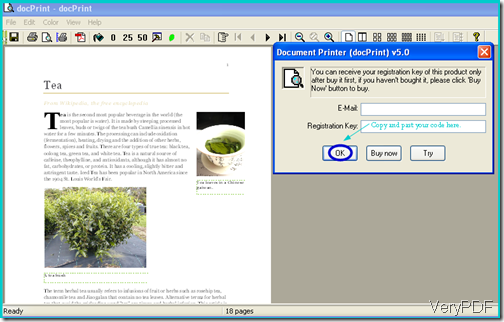
Janenna
Thanks for leaving a message. May I know how can I help you?