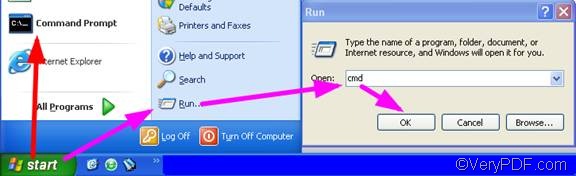Are you searching for a DOC to PDF command line application, which can set output options such set page orientation? You can trial the free version of the command line version of VeryPDF docPrint Pro ( download the free version ). With the help of VeryPDF docPrint Pro, you can easily set page orientation and quickly convert DOC to PDF via command line.
The basic usage of the main executable file is doc2pdf [option>] <-i input file> [-o output file]. The option that can be used to set page orientation is -O <orientation>. There are two option parameter values provided: you can use -O 1 to set portrait mode, which is also the default setting; and use -O 2 to set landscape mode.
The following will show how to set page orientation and convert DOC to PDF via command line step by step.
First, open the command prompt window. If you are in Window XP, you can run the Windows command prompt as follows: click Start> select Run from the Start menu, > type cmd, > press Enter or click OK. Or you can just click Start and then click Command Prompt.
Second, type a command line in the command prompt window according to the usage and option mentioned above. The following example can be used to set the page orientation as portrait: “C:\docPrint Pro v5.0\doc2pdf.exe” –O 1 -i C:\in.doc -o D:\out.pdf.
- “C:\docPrint Pro v5.0\doc2pdf.exe”—the path of the executable file
- -O 1—the option setting the page orientation as portrait
- -i C:\in.doc—input file
- -o D:\out.pdf—output file
If you are careful, you might have noticed that the path of the executable file is enclosed by quotation marks. This is because there are spaces in the path. Please press Enter after you type your command line in the command prompt window.
These are the two steps you need to take to set page orientation and convert DOC to PDF via command line. Do you have any questions? Please leave a message and feel free to ask!