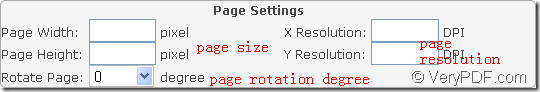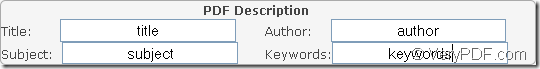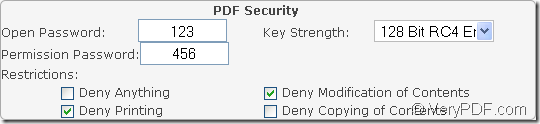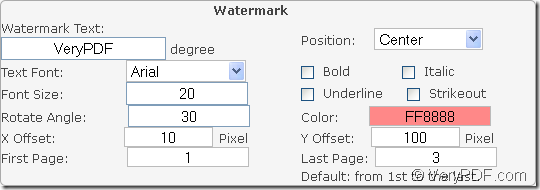If you need to convert Office to PDF file without installing any applications on the computer, please use the free online tool VeryPDF Free Advanced PDF Converter Online as your tool. This application is able to convert Word, Excel, PowerPoint, HTML, RTF, etc. document to PDF document.
It can also set PDF descriptions, PDF watermark, PDF security, etc. parameters for created PDF document. In order to use this application to convert Office document to PDF for free, please open VeryPDF Free Advanced PDF Converter Online at first. Then please make the conversion by following steps shown below:
1. Upload local or online Office document
This application supports to upload local or online Office document via the following ways:
- Local Office document: Please check the option Upload a file and then click the edit box or Browse button to choose PDF document from popup file picker window.
- Online Office document: Please check the option Enter a URL and then input the URL of online Office document in the activated edit box.
2. Set parameters for created PDF document
In Options group box, you can set page parameters for created PDF document like page size, page resolution and page rotation degree. Please see it in next snapshot.
In PDF Descriptions group box, you can edit PDF descriptions like Title, Author, Keywords and Subject. Please see it in next snapshot.
In PDF Security group box, you are able to secure created PDF document with open and permission passwords. You are also allowed to set password standard as 40 or 128-bit and set restrictions to PDF document. Please see it in next snapshot.
In Watermark group box, you can add PDF watermark and set font color, font size, position, etc. to the text watermark. Please see it in following snapshot.
3. Click Upload and Convert button to convert Office document to PDF at once. Please wait for several seconds until the conversion is over and then you can download the created PDF document to local disk through the popup window.
With VeryPDF Free Advanced PDF Converter Online, you can only convert one file smaller than 10 MB one time, if you need to convert multiple files one time or process confidential documents, please try our offline application VeryPDF Document Converter.