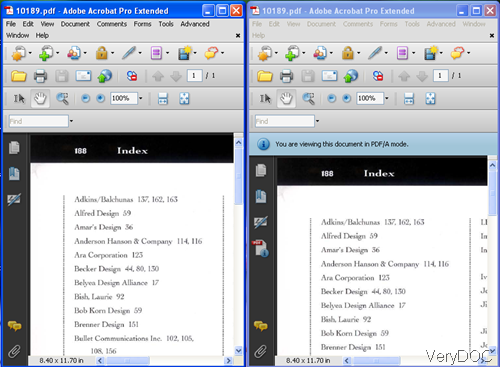Question:I need to convert searchable multipage PDF to the PDF/A 1b standard. At the same I need to reduce the image size from 600dpi to 300dpi. If possible I would also like this to run as a batch process to convert a number of files.
********************************************************************
Solution: According to your question, you need three-in-one software:PDF to PDF/A, compress image size in output PDF/A file and do the conversion in batch process. This software VeryPDF PDF compressor is worthy your trying. Please download it to your computer and test it. During the using, if you have any question, please contact us as soon as possible.
Here detail steps for conversion.
First, install PDF Compressor
- Go to software homepage and go to Try and Buy page. Please click Free Trial, then the following snapshot will bounce to the screen. Please click Save File and then downloading will be processing.
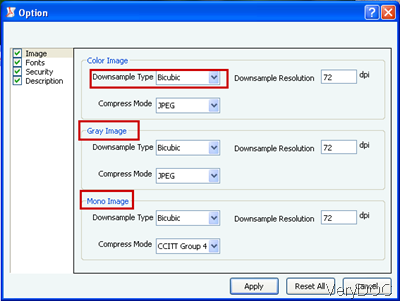
Fig. 1. Download PDF compressor
- When downloading finishes, please double click the exe file to install this software following installation reminder.
- Later, installation finishes, there will be an icon show up on the desktop. Double click its icon, then you can open this software. Now let us know a little more from the following snapshot of this software interface.
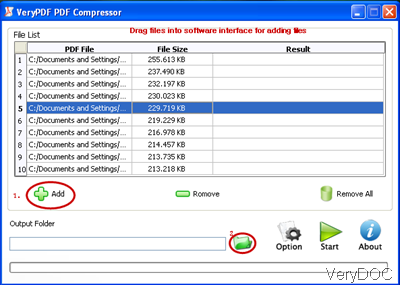
Fig. 2. Software interface of PDF Compressor
- I have added some PDF files to this software, so doing the conversion in batch is out of question.
Second, do the setting part.
- Adding PDF files can be processed either by clicking Add button or dragging&dropping.
- Click icon of folder to set destination folder for the output PDF/A files.
- Click Option to set limitations for the output files. There are four sub-tabs in in the menu, I can not list all of them here, so just snapshot two of them, which are related to solve this question.
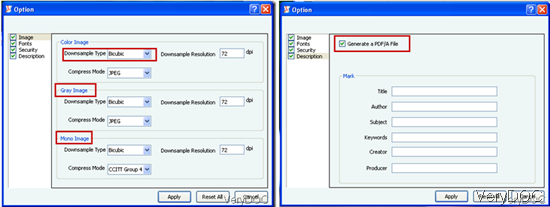
Fig.3 . menu options of PDF Compressor
- From the above snapshot we can deduce that this software can convert PDF file to PDF/A and compress image file. What you need to do is setting the options according to your needs.
- Please do not forget to click Apply after setting then you can also back to the main interface.
- Click the button Start , the three-in-one conversion will be started.
Now let us check the conversion effect from the following snapshot.