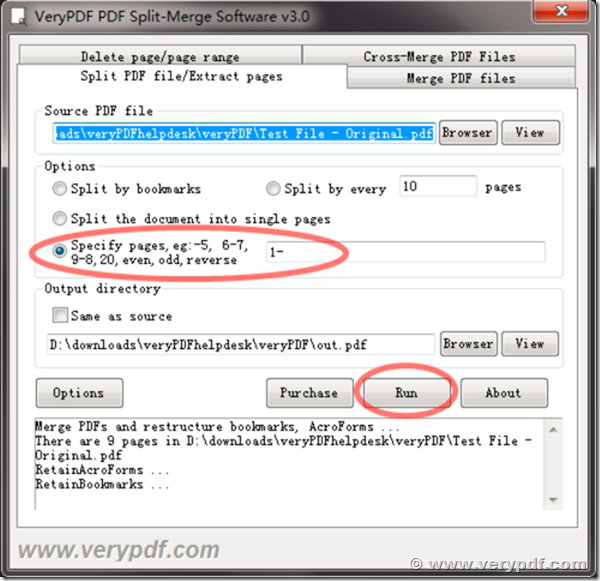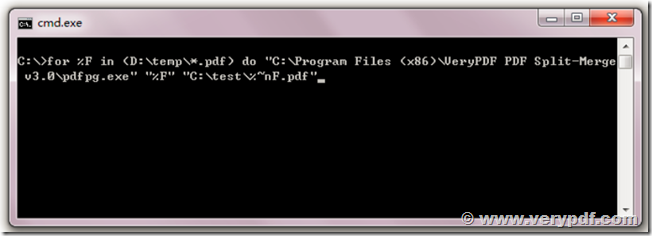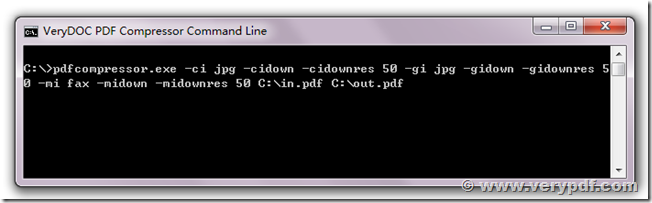After running VeryPDF Repair. The exported files have swelled in size. Making a 300 mb folder, 1.3 gb's.
I just want to know if I can change the settings in the program? maybe through command prompt?
---------------------------------------
Thanks for your message, because PDF Repair software does render each PDF page to a raster image, and embed raster images to instead of original PDF pages, this will solve most damaged PDF pages, such as damaged image data, damaged font data, damaged color space, etc. But the defect of this solution will create a big PDF file.
However, we can provide another solution to you, our PDF Split-Merge product has slightly "repair" function, you may download and install PDF Split-Merge product from following URL,
https://www.verypdf.com/app/pdf-split-merge/index.html
https://www.verypdf.com/pdfpg/pdfpg.exe
You can add your damaged PDF file into PDF Split-Merge product, see attached screenshot, then you can repair the PDF file easily,
Please input “1-” page range in “Specify pages” edit box, click “Run” button, you will get a new PDF file with all pages.
---------------------------------------
Thank you. This actual works well and repairs without increasing the size. The problem is, we bought VeryPDF for its batch functionality which PDF split. I understand there is a batch function through command line. I not sure how do use this work around in the command prompt. I attached a folder with 5 pdfs that need repair. Is there a way to do this through command line?
Thank you so much for your help,
---------------------------------------
PDF Split-Merge product does support command line operation, you can run following command line to batch process all files in one folder quickly,
for %F in (D:\temp\*.pdf) do "C:\Program Files (x86)\VeryPDF PDF Split-Merge v3.0\pdfpg.exe" "%F" "C:\test\%~nF.pdf"
please refer to attached screenshot,
---------------------------------------
Hello,
Sorry about the delay, I finally got it to work. Thanks, though this is hardly a solution for us. The last thing I can think of is, if you had a piece of software that compress the files that VeryPDF Repairs? That's the only solution I can think of.
Thanks again,
---------------------------------------
Thanks for your message, we have a "VeryDOC PDF Compressor Command Line" product, this product can be used to compress all type of PDF files,
http://www.verydoc.com/pdfcompressor.html
in general, you can run following command line to compress PDF files, this command line will compress color images, grayscale images and black and white images in PDF files automatically,
pdfcompressor.exe -ci jpg -cidown -cidownres 50 -gi jpg -gidown -gidownres 50 -mi fax -midown -midownres 50 C:\in.pdf C:\out.pdf
The following is the GUI version for the PDF Compressor Command Line product, it can be used easier than command line version,
https://www.verypdf.com/app/pdf-compressor/index.html
VeryPDF