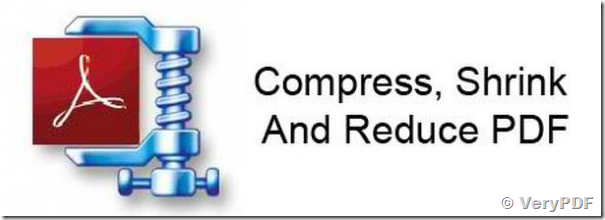I'm using a demo version of your PDF Compressor Command Line application v2.0
for conversion of an uncompressed raster 32 page pdf_file (L0001032.pdf).
The resulting pdf_file shows 32 blank pages (prova.pdf).
My system Win7.
Any suggestion ??
This is the command page :
C:\Users\abc\Desktop\pdf-comp-commandline\pdfcompressor\pdfcompressor>
pdfcompressor.exe L0001032.pdf prova.pdf
You have 290 time to evaluate this product, you may purchase a full version from
https://www.verypdf.com.
C:\Users\abc\Desktop\pdf-comp-commandline\pdfcompressor\pdfcompressor\L0001032.pdf ==> C:\Users\abc\Desktop\pdf-comp-commandline\pdfcompressor\pdfcompressor\prova.pdf
===========================================
Input File = "C:\Users\abc\AppData\Local\Temp\pdf4270.tmp.pdf"
Output File = "C:\Users\abc\Desktop\pdf-comp-commandline\pdfcompressor\pdfcompressor\prova.pdf"
Original PDF file size = 35.95MB (35950.43KB, 35950435 Bytes)
Compressed PDF file size = 0.02MB (20.93KB, 20933 Bytes)
Compression Ratio = 99.94%
===========================================
C:\Users\abc\Desktop\pdf-comp-commandline\pdfcompressor\pdfcompressor>
Thanks for attention.
----------------------------------------------------------------------------------
Hi,
this is the command line
C:\>pdfcompressor.exe L0002002.pdf pdfcomp.pdf
You have 287 time to evaluate this product, you may purchase a full version
from https://www.verypdf.com.
C:\L0002002.pdf ==> C:\pdfcomp.pdf
===========================================
Input File = "C:\Users\abc\AppData\Local\Temp\pdf427.tmp.pdf"
Output File = "C:\pdfcomp.pdf"
Original PDF file size = 2.25MB (2252.56KB, 2252559 Bytes)
Compressed PDF file size = 0.00MB (3.43KB, 3425 Bytes)
Compression Ratio = 99.85%
===========================================
----------------------------------------------------------------------------------
Your PDF file is contain some wrong objects, these wrong objects will cause problem to our pdfcompressor.exe application.
**** Warning: stream operator isn't terminated by valid EOL.
**** Warning: stream operator isn't terminated by valid EOL.
**** Warning: stream operator isn't terminated by valid EOL.
We suggest you may by following steps to compress your PDF file,
1. You can use VeryPDF PDF to Image Converter Command Line to convert your PDF file to Black and White TIFF files first,
https://www.verypdf.com/app/pdf-to-image-converter/try-and-buy.html
2. You can use VeryPDF Image to PDF Converter to convert from TIFF file to Black and White PDF file again,
https://www.verypdf.com/app/image-to-pdf-ocr-converter/try-and-buy.html
In general, you will get a small PDF file by above two steps.
However, if you wish use JBIG2 arithmetic to compress the output PDF file continue, you can use pdfcompressor.exe to recompress generated PDF file by JBIG2 compression method, for example,
pdfcompressor.exe -jbig2 -jpx D:\downloads\L0002002.PDF D:\downloads\out.pdf
We hoping above solution will useful to you, please give it a try.
VeryPDF
http://www.verydoc.com/pdfcompressor.html